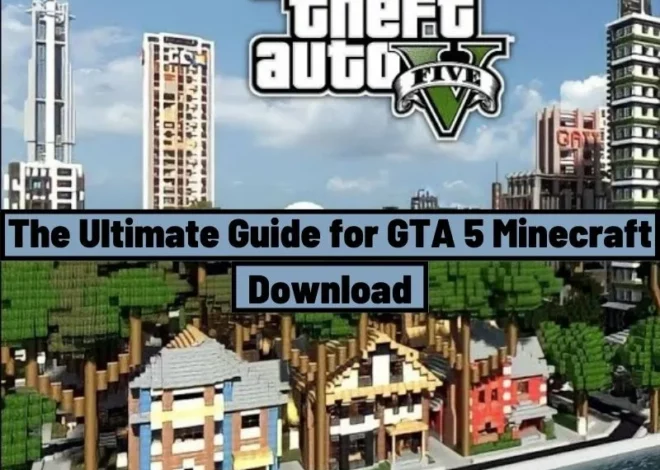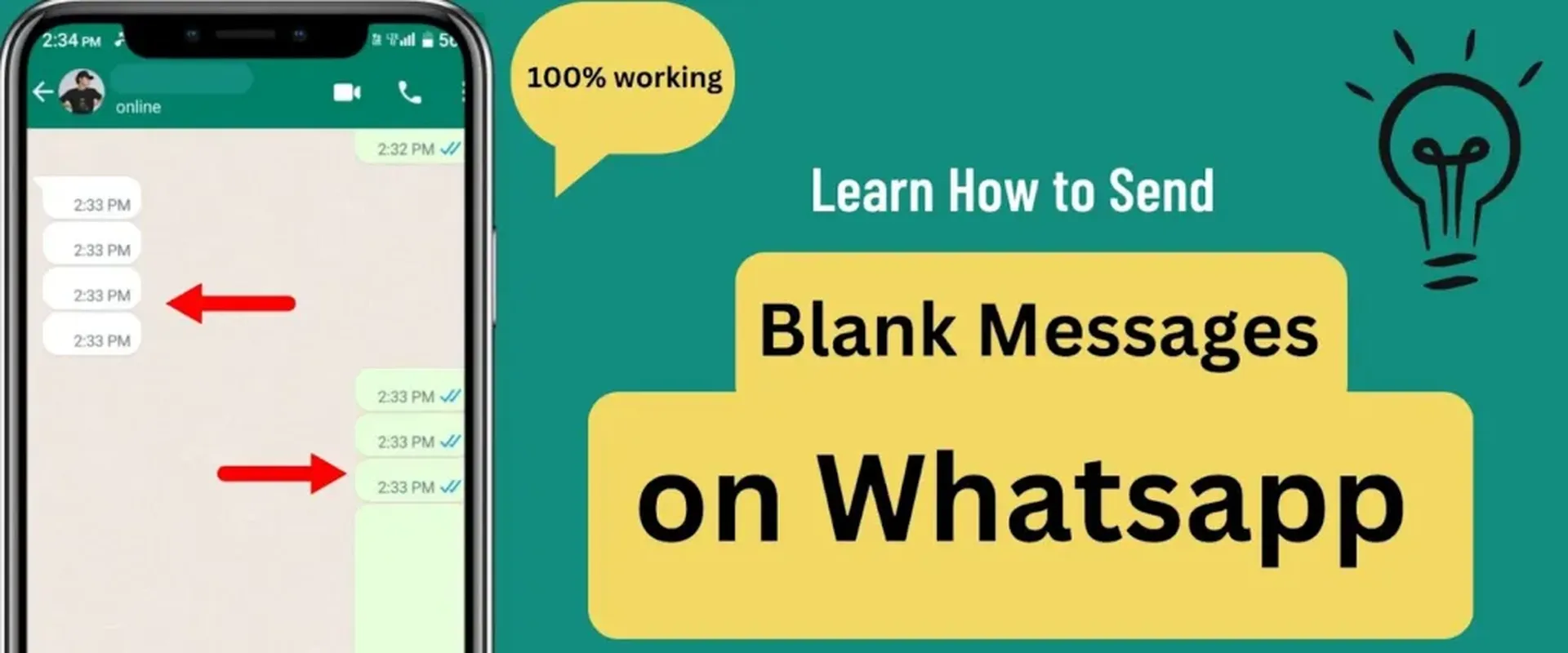
Learn How to Send Blank Messages on WhatsApp
Sending a blank message on WhatsApp can be a creative way to express yourself or send a message without using words. It can be a playful way to communicate with friends, indicate a certain feeling or state of mind, or even avoid discussing a sensitive topic. However, understanding how to send blank messages on WhatsApp and interpreting them when received can be tricky.
In this article, we will provide you with step-by-step instructions on how to send blank messages on WhatsApp using different methods, such as spaces, empty characters, third-party apps, blank images or videos, emoticons (emoji) and stickers. We also discuss the potential Losses of sending blank messages and provide tips on how to respond to them in a way that prevents confusion and misinterpretation.
Whether you’re looking to play a prank or uniquely express yourself, this article will provide the information you need to use this feature on WhatsApp effectively.
Why Send Blank Messages on WhatsApp?
Blank messages on WhatsApp can be used for a variety of reasons. Some people use them as a form of expression, while others use them to play pranks on their friends. Others may use them to convey a message without using words.
For example, you might use a blank message to indicate that you don’t want to discuss a particular subject or feel upset.
Another use of blank messages on WhatsApp is to indicate a certain feeling or state of mind. For example, you might use a blank message to show that you are thinking deeply about something or feeling contemplative. This can be a valuable tool for nonverbal communication, as it allows you to express yourself without using words.
Tips for Sending Blank Messages on WhatsApp
When sending blank messages on WhatsApp, it’s essential to keep in mind that they may not be received the way you intended.
For example, some people may interpret a blank message as a sign of rudeness or disinterest. To avoid this, it’s essential to use empty messages in the proper context and ensure the person you’re sending them to knows what you’re trying to convey.
Another tip for sending blank messages on WhatsApp is to use them sparingly. Overusing empty statements can make them lose their impact and may cause the person you’re sending them to become frustrated or confused.
Potential Losses of Sending Blank Messages on WhatsApp
While sending blank messages on WhatsApp can be a fun and creative way to express yourself, it’s essential to be aware of the potential losses. One of the main issues is that blank messages may need to be received the way you intended.
For example, a blank message might be interpreted as a sign of rudeness or disinterest rather than a playful or creative expression.
Another potential loss of sending blank messages on WhatsApp is that they can be misinterpreted as spam or an error. If you send too many empty messages to the same person, they might view them as unwanted or annoying. Additionally, if you use third-party apps or special characters to send blank messages, they might be flagged as spam or blocked by WhatsApp.
How to Send Blank Messages on WhatsApp
Step 1: Go to any browser and tap on the search bar.
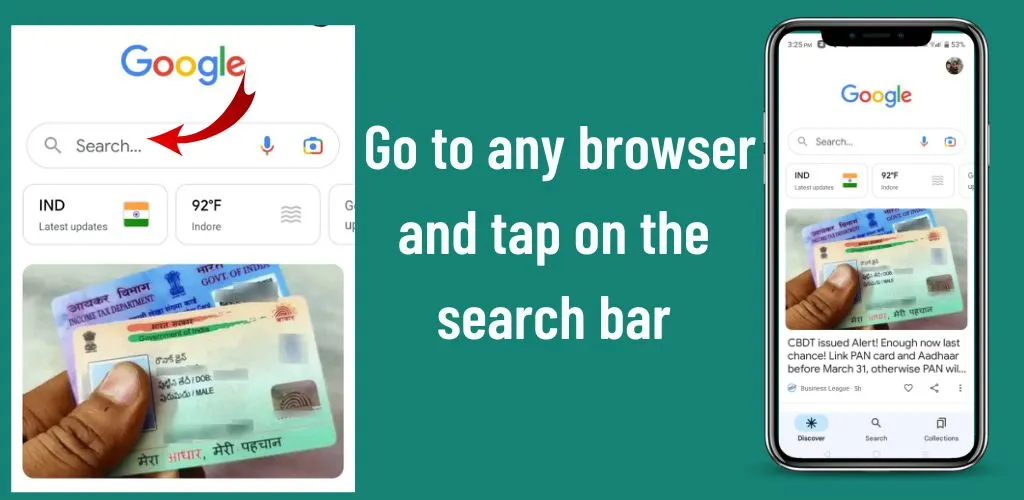
Step 2: Type www.emptycharater.com and enter.

Step 3: Scroll down the site and find out method 1.
Step 4: Tap on copy to clipboard and exit the browser.
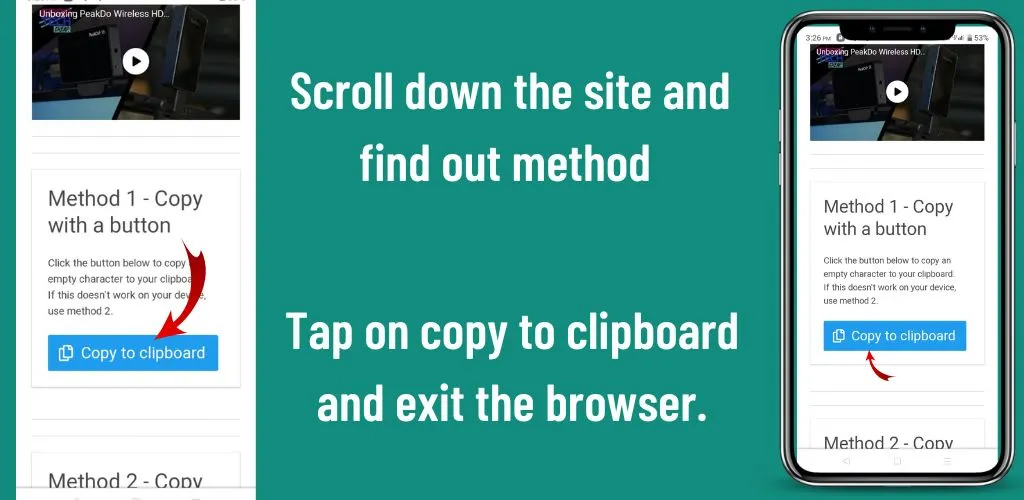
Step 5: Now open WhatsApp and open a chat where you want to send a blank message.

Step 6: Paste it into a chat box, and click the send button.
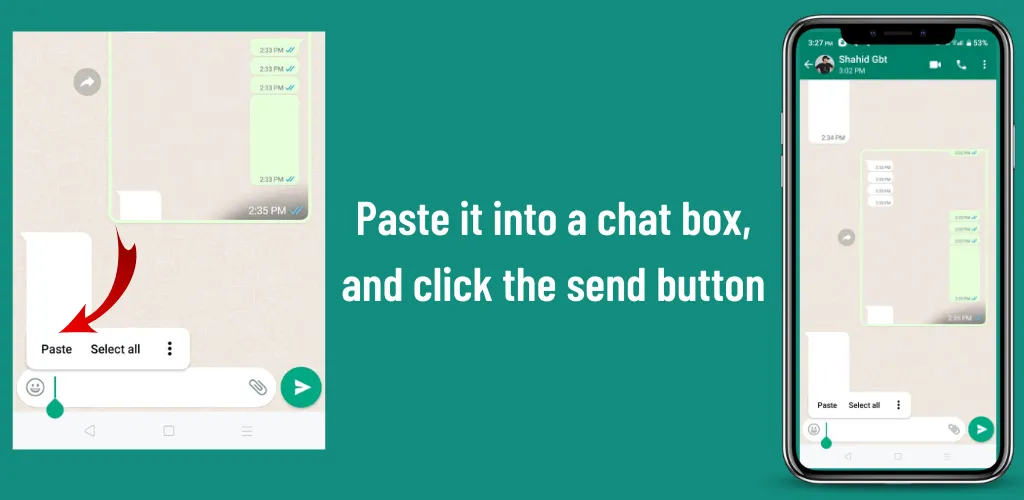
Using Third-Party Apps
Another way to send a blank message on WhatsApp is using a third-party app. Several apps on the App Store or Google Play Store allow you to send empty messages on WhatsApp.
These apps work by sending a unique character or code that is not visible to the recipient but still registers as a message on their end. Some popular apps for sending blank messages on WhatsApp include Blank Message for WhatsApp and Blank WhatsApp.
Sending Blank Images or Videos
Another way to send a blank message on WhatsApp is by sending a blank image or video. To do this, you can create a blank image or video editing app or find a pre-existing blank image or video online. Once you have your blank image or video, you can send it to your recipient on WhatsApp. They will receive the photo or video, but it will appear empty.
It’s also possible to send a blank message on WhatsApp by sending a message with an emoticon or a sticker. This method can be helpful to indicate a certain feeling or to lighten up the conversation.
How to Respond to Blank Messages on WhatsApp
When you receive a blank message on WhatsApp, it can be challenging to know how to respond. One option is to ignore the notice and move on simply. However, if you want to acknowledge the message or try to understand what the sender is trying to communicate, you can do a few things.
One way to respond to a blank message on WhatsApp is to ask the sender what they meant by the news. This can be done by sending a follow-up message or calling them. This approach allows the sender to clarify their intentions and can help prevent confusion or misinterpretation.
Another way to respond to a blank message on WhatsApp is to interpret the news in context. For example, if the blank message was sent during a conversation about a sensitive subject, it might indicate that the sender doesn’t want to talk about it further.
If the blank message was sent during a joke, it could add a comedic pause. By considering the context of the news and your relationship with the sender, you can better understand what the message might mean.
Conclusion
Receiving a blank message on WhatsApp can be confusing, but there are ways to respond to them. One way is to ask the sender what they meant by the statement, or another is to interpret the message in context. By considering the context and the relationship you have with the sender, you can come to a better understanding of what the news might mean.
Additionally, it’s important to remember that not all messages require a response, and in some cases, it’s best to ignore the notice and move on simply.
FAQs
A. You must use a workaround by sending a message containing only a single space to transmit blank messages on WhatsApp. The message box can be filled with a single room, followed by a tap on the submit button. The recipient will see this as a blank note.
A. A blank message can be sent using the same procedure as WhatsApp on Android. To send a message, copy the space in the message field, paste it, and press the send button. The recipient will see this as a blank note.