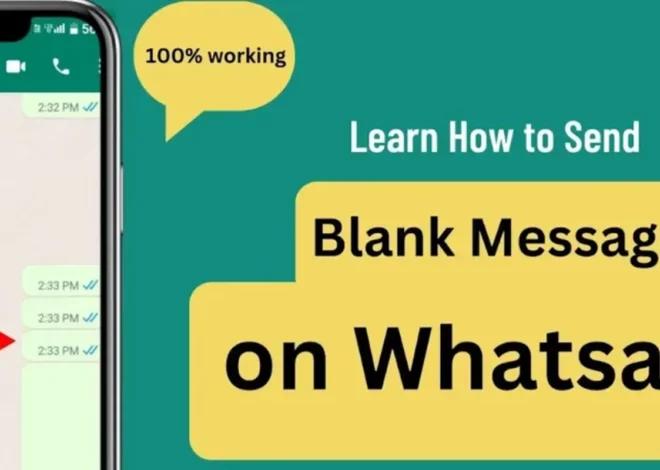Unlist Truecaller: Why and How to Do It
A well-known program called Truecaller enables users to identify unfamiliar callers and ban spam calls. Even though Truecaller has many beneficial features, some users might want to remove their phone numbers from the service for privacy reasons. When you remove your phone number from Truecaller, other app users can no longer see your phone number and additional sensitive information.
In this article, we’ll go over why you might wish to remove your phone number from Unlist Truecaller and the procedures you can take. Unlisting your phone number from Truecaller is a straightforward procedure, regardless of whether you are concerned about privacy, have changed your phone number, or simply no longer want to use the program.
Truecaller Unlist Page Phone Number
Truecaller is a well-known call- and text-blocking program with a global phone number database of over 250 million. Some users might remove their phone numbers from Truecaller’s database for privacy, even if the software might help block spam calls and messages.
How to Delete Truecaller Account
- Log into your account at www.truecaller.com by visiting the Truecaller website.
- Choose “Privacy Center” from the “Settings” icon by clicking on it.
- Press the “Deactivate” button
- Then click the “Yes” button to confirm your decision.
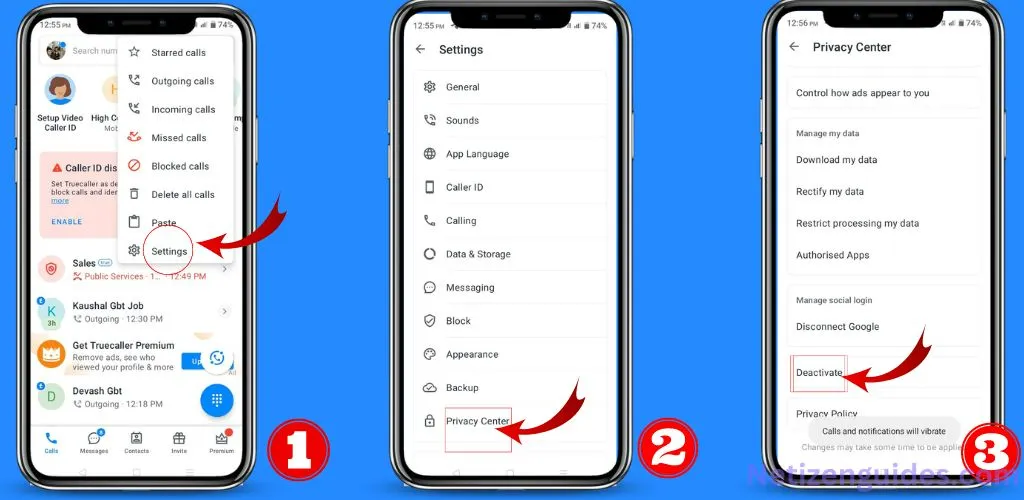
Why Does the Name Continue to Appear Even After Being Removed from TrueCaller?
Due to the frequent database updates performed by Truecaller, it can take some time to take effect. After a few days, if the name is still shown, you can get more help by contacting Truecaller support.
Why is Truecaller.com Unlisted Website Not Available in My Country?
Due to national laws or other reasons, Truecaller may not be accessible in some nations. Try using a VPN or proxy to access the website if it isn’t available.
How to Remove Spam from Truecaller
- On your smartphone, open the Truecaller app.
- Tap on the top right upside corner, which looks like an image icon
- Click on manage to block
- Tap on spam protection to enable

How to Remove Name from Truecaller
- On your smartphone, open the Truecaller app.
- Tap on the side button of no., which we have to rename
- Then, tap on the icon.
- Then, input the correct name and click on the save button
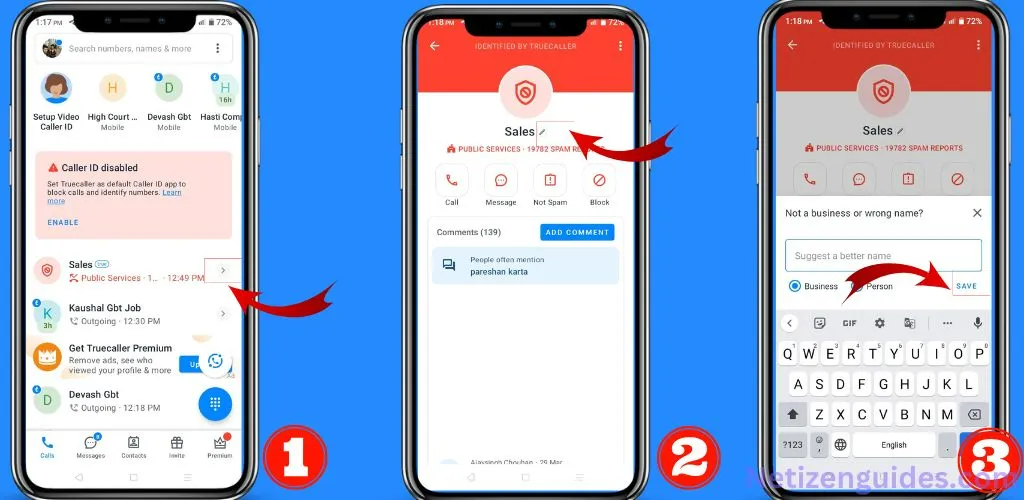
How to Delete Truecaller Account Permanently
- On your smartphone, open the Truecaller app.
- Select “Privacy Center” from the “Settings” menu by tapping the icon.
- Press the “Deactivate” button.
- Tap the “yes” button to confirm your decision.
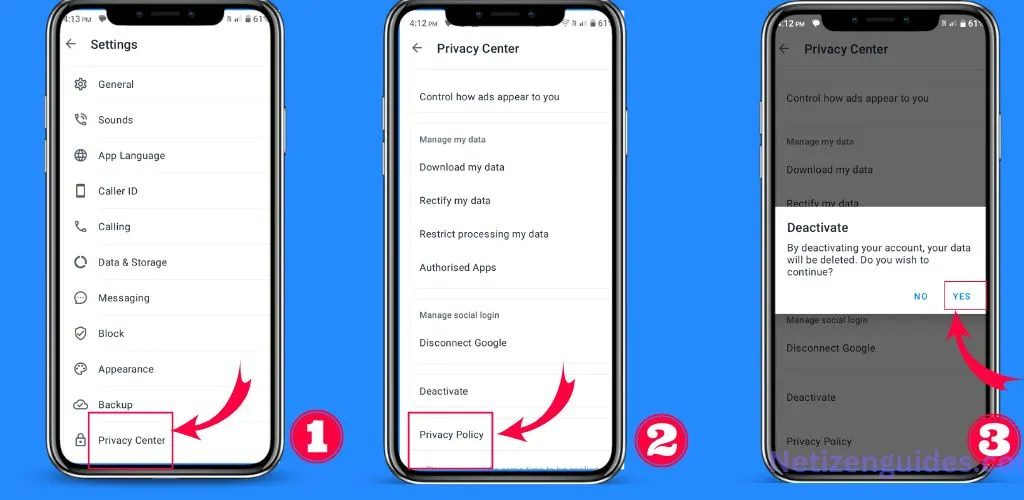
Why Can’t I Unlist a TrueCaller from the Android and iOS App?
If your phone number is not registered with Truecaller or there is a problem with your account, you might be unable to remove it from the Truecaller app. You can get more help from Truecaller support if you cannot remove your phone number from the list.
How Long Will It Take for a Number to Be Deleted from Truecaller?
As the program changes its database regularly, the time it takes to delete a number from Truecaller can change. The adjustment may take a few days to a week to become effective. After a week, if you still don’t see any improvements, you can get more help by contacting Truecaller support.
Why Can’t I Sign Out from TrueCaller on Android and iPhone?
It may be a problem with your device or the software if you cannot sign out of Truecaller. You could try restarting your device or deleting and reinstalling the program to check whether it fixes the problem. You can ask Truecaller support for more help if you still have trouble signing out.
How do you Permanently Unlist Numbers from TrueCaller?
You can use the procedures to permanently unlist your number or delete your account as described above to remove numbers from Truecaller’s database. The number should no longer be accessible in the Truecaller database after being delisted or having the account cancelled.

Conclusion
Users may block spam calls and recognise unknown callers thanks to a true caller. However, it is a straightforward process that can be carried out through the Truecaller website or app if you want your number taken off the service or deactivated your Truecaller account.
You can restore your privacy by removing your phone number from Truecaller’s database by following the instructions in this article. Contact Truecaller for help if you encounter difficulties while delisting your phone number or deactivating your account.