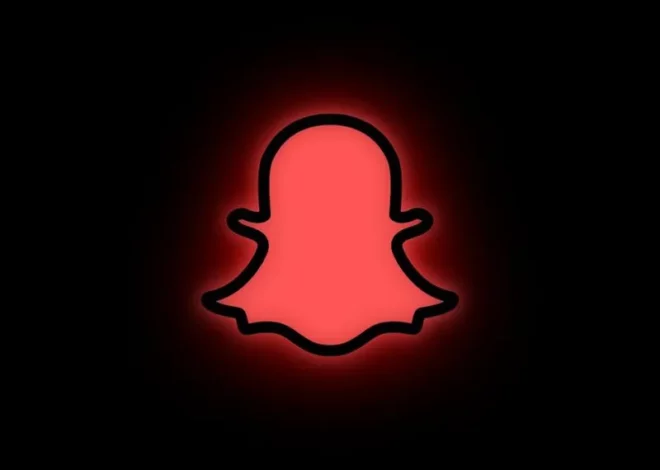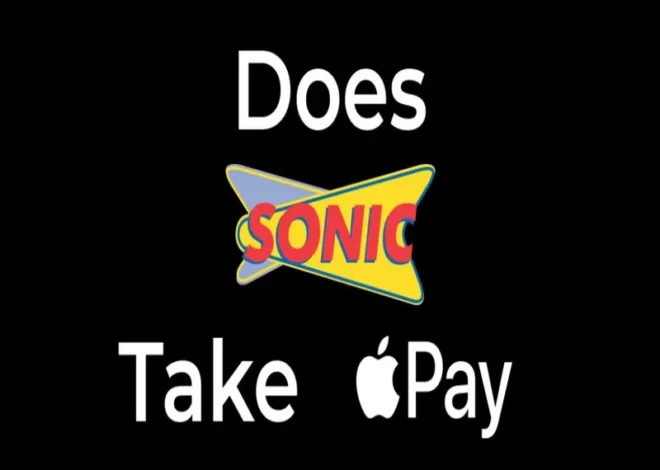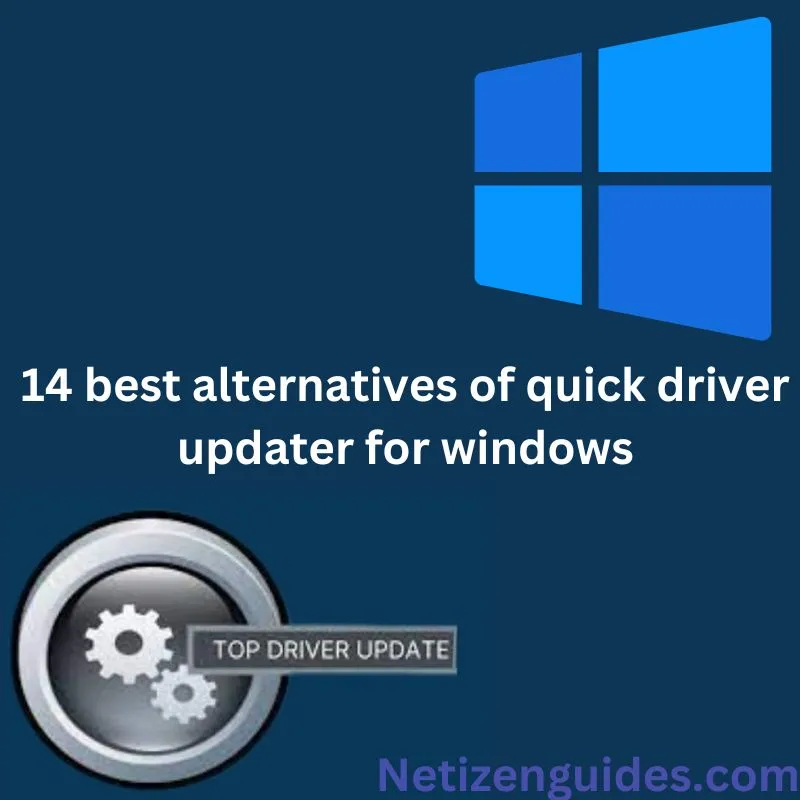
14 Best Alternatives of Quick Driver Updater for Windows
Keeping your drivers up to date is critical for your computer’s smooth operation. Outdated drivers can cause various problems, including system crashes, slow performance, and compatibility issues. Fortunately, many quick driver updater alternative tools are available for Windows to assist you in quickly updating your drivers and keeping your computer running smoothly.
In this article, we will look at the top 14 best alternatives of quick driver updater tools for Windows, including well-known options such as Auslogics Driver Updater, DriverMax, avg driver updater, Avast Driver Updater, and many more.
What is Quick Driver Updater
quick driver updater is software that will scan your computer for outdated drivers and automatically update them. It also includes creating a backup of your current drivers, making it simple to undo any necessary changes. However, It is incompatible with older Windows versions like Vista and XP. Therefore it is essential to learn about the alternatives available.
List of Popular Choices of Quick Driver Updater
Driver Booster
This popular driver updater software automatically scans your computer for outdated, missing, or corrupted drivers and updates them. It also creates a restore point before installing new drivers, making it simple to undo any changes.
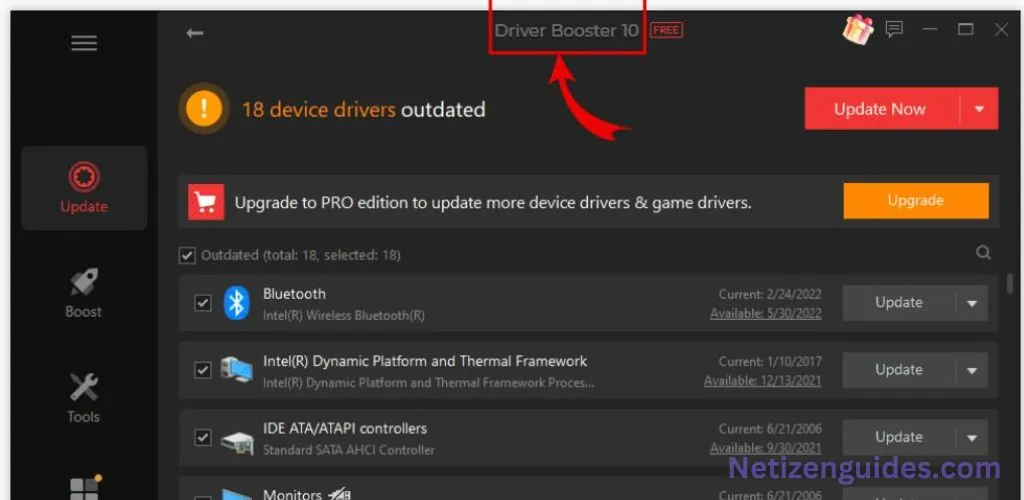
Pros:
- Simple to use and understand.
- obsolete drivers are automatically updated.
- enhances computer efficiency.
- permits backup and restoration of drivers.
- A free version is also offered.
Cons:
- Updates to drivers that may be dangerous.
- ads within the free version.
- The free version has limited functionality.
- Privacy issues.
- can lead to issues with different software
Driver Easy
With a single click, this user-friendly software can scan your computer for outdated drivers and update them. It also includes a feature that allows you to download and install missing drivers, making it an excellent choice for those not technologically savvy.
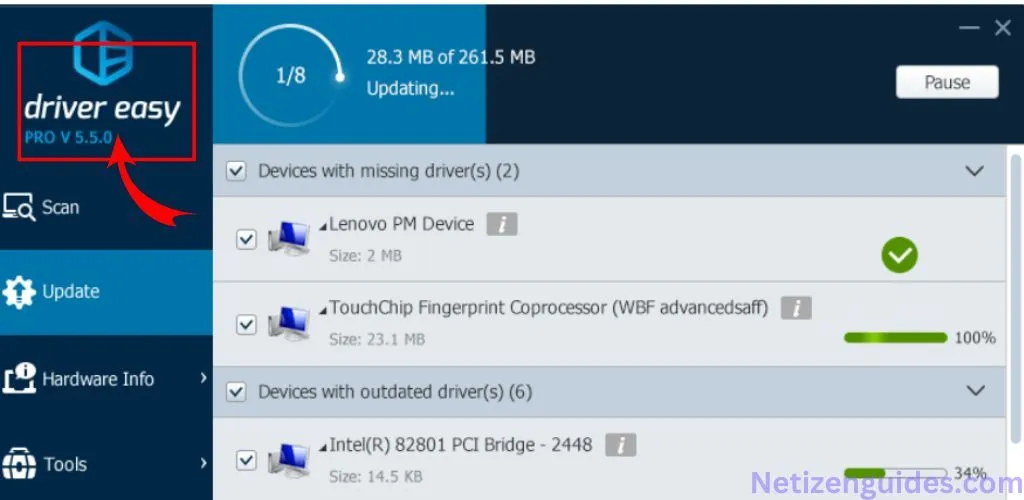
Pros:
- accessible and easy to use.
- automated checks for outdated drivers and updates.
- enhances computer efficiency.
- extensive driver database.
Cons:
- Updates to drivers may be problematic.
- The free version has limited functionality.
- Privacy issues.
- can clash with other software.
Advanced Driver Updater
This program can scan your computer for outdated drivers and automatically update them. It also includes creating a backup of your current drivers, making it simple to undo any necessary changes.
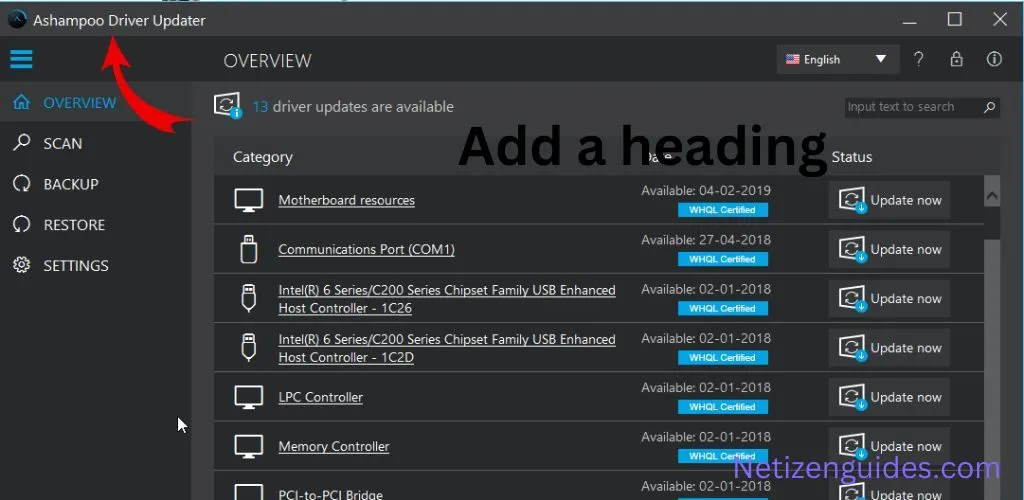
Pros:
- automated updates and searches for drivers.
- extensive driver database.
Cons:
- Updates to drivers may be problematic.
- The free version has limited functionality.
- Privacy issues.
- can clash with other software.
Ashampoo Driver Updater:
This software will scan your computer for outdated drivers. It also includes creating a backup of your current drivers, making it simple to undo any necessary changes.
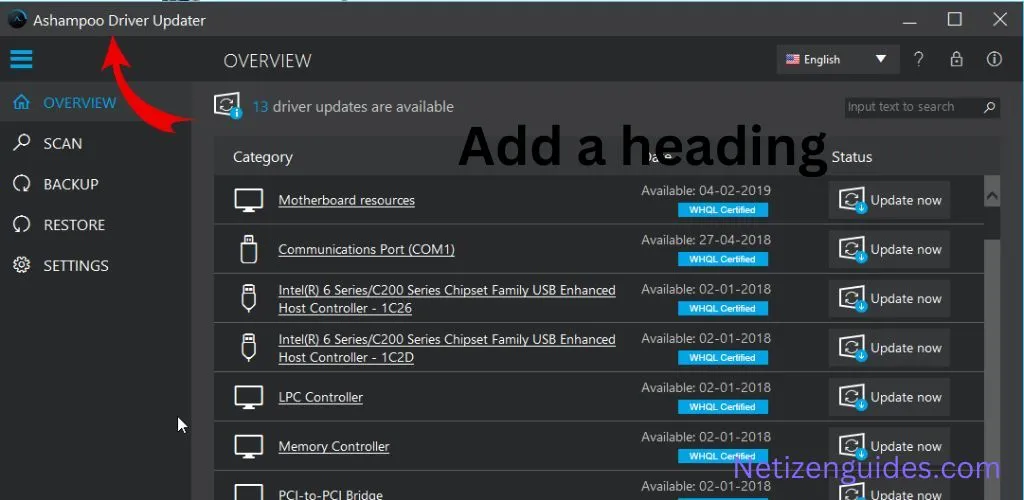
Pros:
- automated updates and searches for drivers.
- enhances computer efficiency.
Cons:
- Updates to drivers may be problematic.
- The free version has limited functionality.
- Privacy issues.
- can clash with other software.
Driver Genius
This powerful tool can automatically scan your computer for outdated drivers and update them. It also includes creating a backup of your current drivers, making it simple to undo any necessary changes.
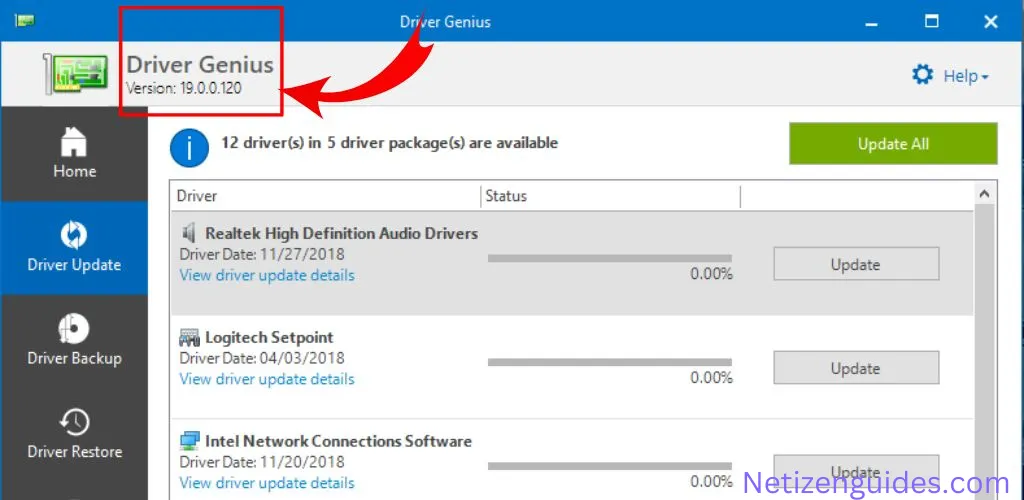
Pros:
- automated updates and searches for drivers.
- extensive driver database.
Cons:
- Updates to drivers may be problematic.
- The free version has limited functionality.
- Privacy issues.
- can lead to issues with different software.
DriverFix
This software can scan and automatically update your computer for outdated drivers. It also includes creating a backup of your current drivers, making it simple to undo any necessary changes.
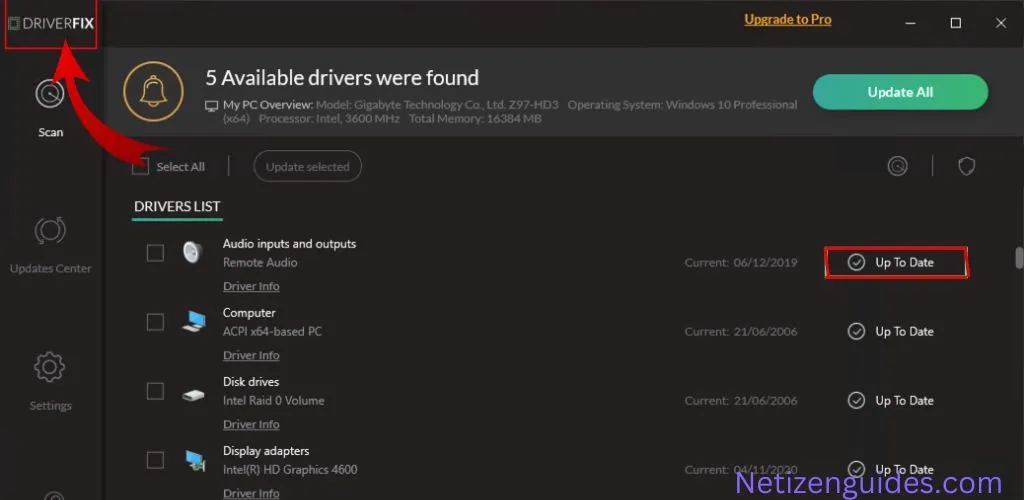
Pros:
- automated checks for outdated drivers and updates.
- enhances computer efficiency.
- pleasant user interface
Cons:
- Updates to drivers may be problematic.
- The free version has limited functionality.
- Privacy issues.
- can lead to issues with different software
Bit Driver Updater
This program will scan your computer for outdated drivers and automatically update them. It also includes creating a backup of your current drivers, making it simple to undo any necessary changes.
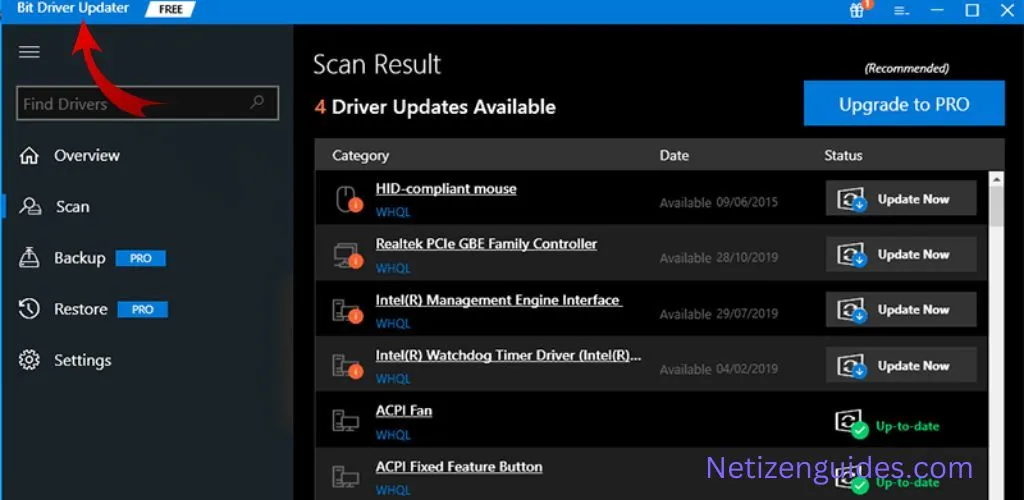
Pros:
- automated checks for outdated drivers and updates.
- enhances computer efficiency.
- extensive driver database.
Cons:
- Updates to drivers may be problematic.
- The free version has limited functionality.
- Privacy issues.
- can lead to issues with different software
Smart Driver Care
Smart Driver Care can scan your computer for outdated drivers and automatically update them. It also includes creating a backup of your current drivers, making it simple to undo any necessary changes.
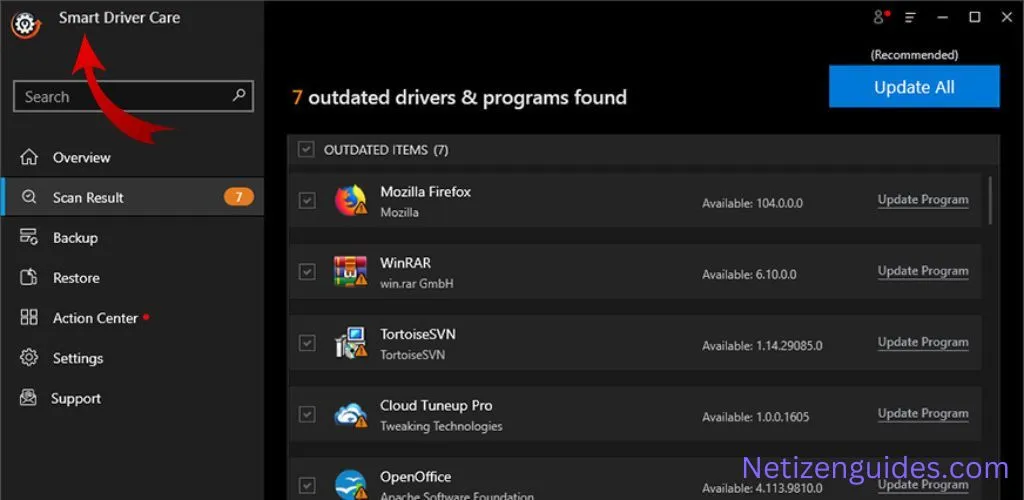
Pros:
- automated checks for outdated drivers and updates.
- enhances computer efficiency.
- pleasant user interface
- features for backup and restore.
Cons:
- Updates to drivers may be problematic.
- The free version has limited functionality.
- Privacy issues.
- can lead to issues with different software.
Auslogics Driver Updater:
This software will scan your computer for outdated drivers. It also includes creating a backup of your current drivers, making it simple to undo any necessary changes.
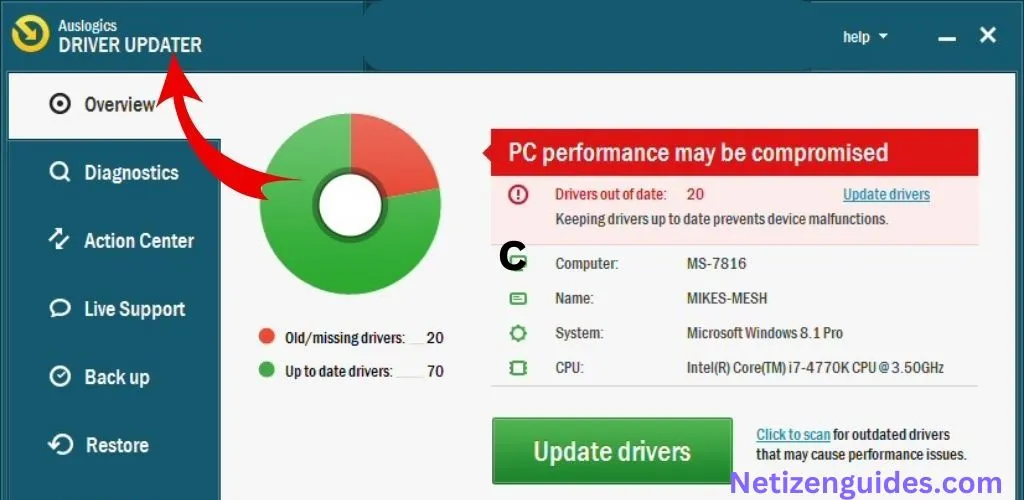
Pros:
- automated checks for outdated drivers and updates.
- enhances computer efficiency.
- extensive driver database.
- pleasant user interface
Cons:
- Updates to drivers may be problematic.
- The free version has limited functionality.
- Privacy issues.
- can lead to issues with different software.
DriverMax
This powerful tool can automatically scan your computer for outdated drivers and update them. It also includes creating a backup of your current drivers, making it simple to undo any necessary changes.
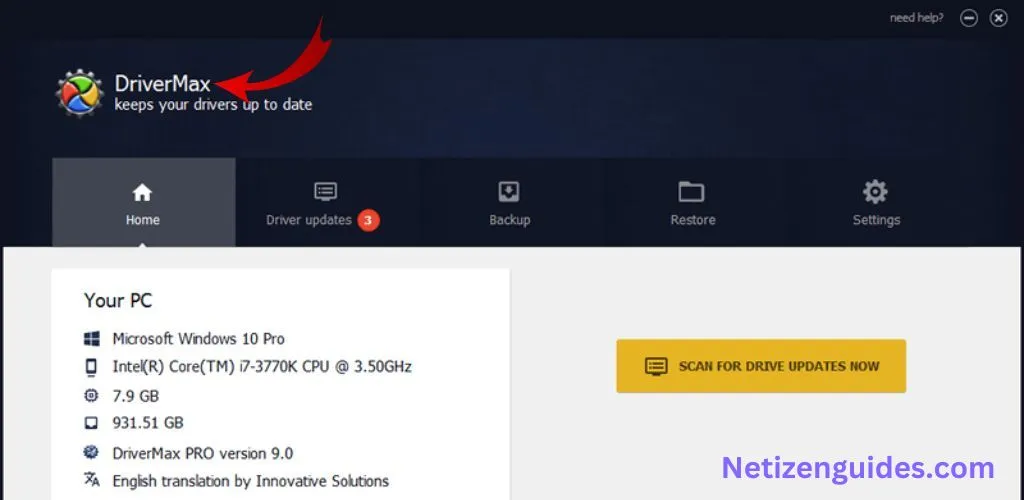
Pros:
- automated checks for outdated drivers and updates.
- extensive driver database.
- enables drivers to be backed up and restored.
- pleasant user interface
Cons:
- Updates to drivers may be problematic.
- The free version has limited functionality.
- Privacy issues.
- can lead to issues with different software
Avg driver updater
avg driver updater is a program that scans your computer for outdated drivers and automatically updates them. It has a user-friendly interface makes it simple to use even for non-technologists. You can quickly and easily update your drivers with avg driver updater, ensuring that your computer runs smoothly without any issues caused by outdated drivers.
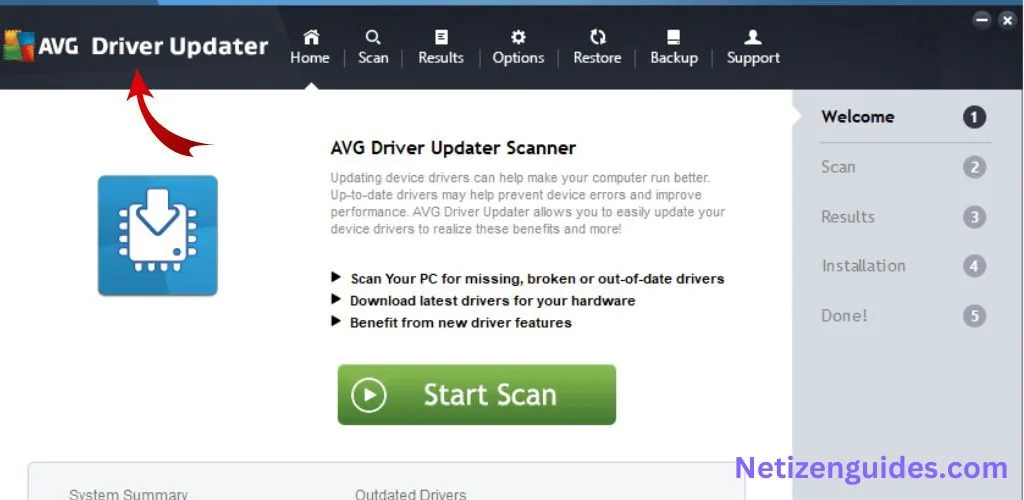
Pros:
- automated checks for outdated drivers and updates.
- enhances computer efficiency.
- pleasant user interface
- features for backup and restore.
- AVG’s antivirus software collection.
Cons:
- Updates to drivers may be problematic.
- The free version has limited functionality.
- Privacy issues.
- can lead to issues with other software
One of avg driver updater features is its ability to scan for outdated drivers in real time. This means the software can detect when a new driver is available and automatically update it, ensuring your computer is constantly running with the most up-to-date drivers. It also has a feature called “Scheduled Scans” that allows you to schedule scans and updates at specific times, saving you a lot of time and trouble.
System Mechanic Ultimate Defense
This powerful tool can automatically scan your computer for outdated drivers and update them. It also includes creating a backup of your current drivers, making it simple to undo any necessary changes.
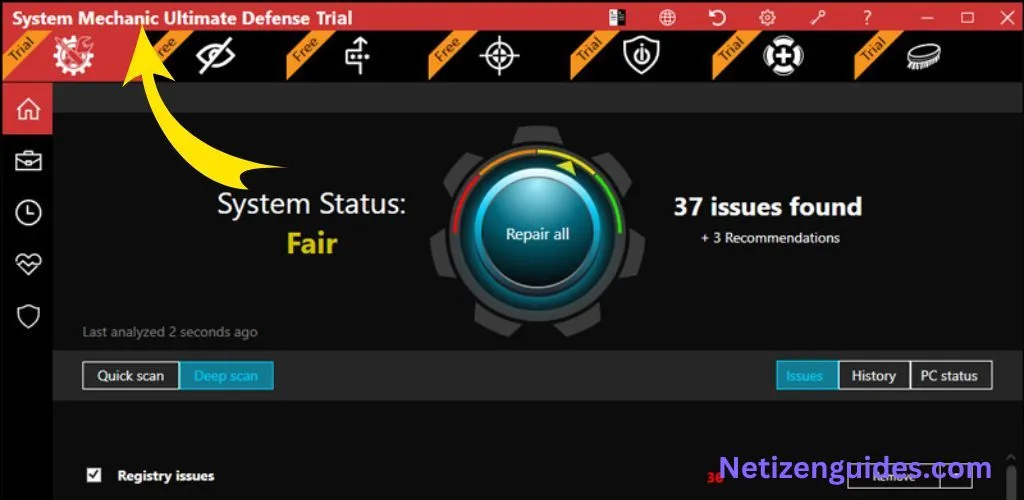
Pros:
- updating drivers as part of its all-inclusive PC optimization solution.
- automated checks for outdated drivers and updates.
- enhances computer efficiency.
- pleasant user interfaces
- aspects of advanced security.
Cons:
- Updates to drivers may be problematic.
- The free version has limited functionality.
- Privacy issues.
- can lead to issues with different software
Snappy Driver Installer
This software will scan your computer for outdated drivers and automatically update them. It also includes creating a backup of your current drivers, making it simple to undo any necessary changes.
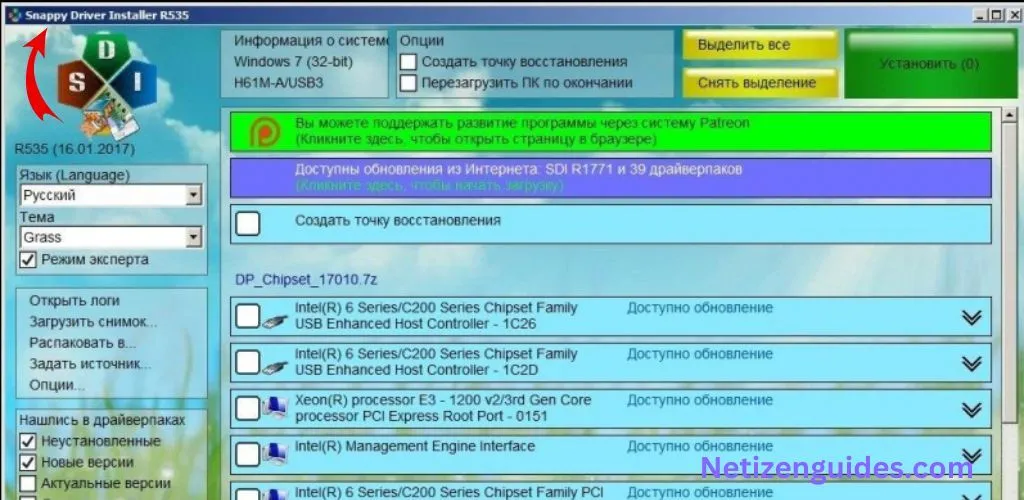
Pros:
- extensive driver database.
- may simultaneously update several drivers.
- Not requiring installation, portable.
- open source applications.
Cons:
- Difficult for non-technical users to learn.
- No automated updates; personal intervention is necessary.
- may put in potentially dangerous drivers.
- limited choices for support.
Avast Driver Updater
Avast Driver Updater is a powerful tool that can scan your computer for outdated drivers and automatically update them. It has an intuitive user interface that makes it simple, even for non-technologists. You can also schedule scans so that your drivers are always up to date.

Pros:
- automated checks for outdated drivers and updates.
- enhances computer efficiency.
- pleasant user interfaces
- a piece of the software suite from Avast.
- features for backup and restore.
Cons:
- Updates to drivers may be problematic.
- The free version has limited functionality.
- Privacy issues.
- can lead to issues with different software.
Driver Updater Compatibility and pricing list
| S.No. | Driver Updater name | Compatibility | Pricing | |
|---|---|---|---|---|
| 1. | Driver Booster | Windows 11, 10, 8.1, 8, 7, Vista/XP | 19.95 $ | |
| 2. | Driver Easy | Windows 11/ 10/ 7 | 29.99 $ | |
| 3. | Advanced Driver Updater | Windows 10/8.1/8/7/Vista/XP/Windows 11 (32-bit and 64-bit) | 29.95 $ | |
| 4. | Ashampoo Driver Updater | Windows 10, 8, 7 | 21.69 $ | |
| 5. | Driver Genius | Windows 11, 10, 8, 7 | 29.95 $ | |
| 6. | DriverFix | Windows 11, 10, 8, 7 | 19.98 $ | |
| 7. | Bit Driver Updater | Windows 11, 10, 8, 7 | 23.18 $ | |
| 8. | Smart Driver Care | Windows 11/10/8.1/8/7 (32-bit and 64-bit) | 29.95 $ | |
| 9. | Auslogics Driver Updater | Windows 10/8.1/7 (32-bit and 64-bit) | 11.26 $ | |
| 10. | DriverMax | Windows 11, 10, 8, 7 | 14.51 $ | |
| 11. | AVG Driver Updater | Windows 11, 10, 7 | 26.64 $ | |
| 12. | System Mechanic Ultimate Defense | Windows 11, 10, 8.1, 8 | 63.94 $ | |
| 13. | Snappy Driver Installer | Windows 10, 8.1, 8, 7 | Open source software | |
| 14. | Avast Driver Updater | Windows 11, 10, 8.1, 8 | 15 days free trial and 26.64 $ |
Conclusion
keeping your drivers up to date is critical for the proper operation of your computer. The 15 best quick driver updater tools for Windows listed above can assist you in easily updating your drivers and keeping your computer running smoothly. You can decide on the option that best fits your needs and budget. It’s recommended that you keep your computer updated with the most recent version of drivers to avoid problems and ensure that your computer runs smoothly.