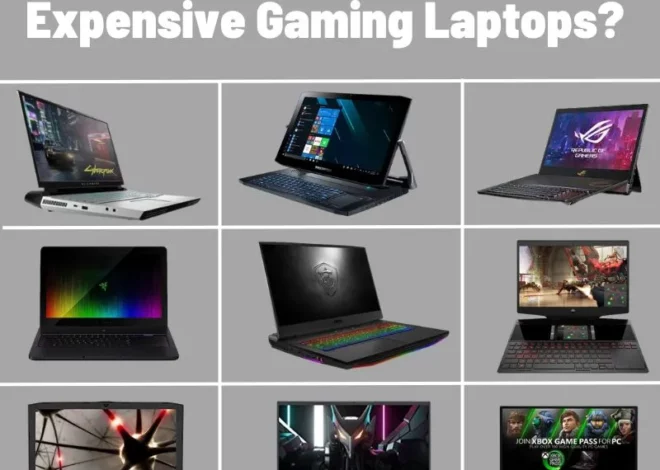Best Laptop for Architecture Students and Designers
Are you an architecture student or designer looking for a perfect laptop for your work? It takes a lot of time and effort to purchase ideal Laptops for architectural and design purposes. In this article, We will examine some of the best laptops for architecture students and Designers.
Things to Consider Before Purchasing a Laptop
Before diving into some of the best laptops for architecture students and Designersits, it is critical to keep in mind some of the things presented below:
Processor
the processor is an essential component to consider. However, choosing a processor with or above Intel i5 or Ryzen 5 specifications is recommended.
RAM
RAM is another component to consider before purchasing an ideal Laptop for architectural or design purposes. Therefore, buying a laptop with RAM of 8GB or above is recommended.
GPU
The graphics processing unit or GPU can endure graphics-corresponding operations such as graphics, effects, and tapes. Therefore it is critical to consider a good GPU for your work; it is advised to take at least 2 Gigabytes of GPU VRAM
Screen
As an architecture student or a Designer, you already know the importance of big screens. Therefore, having at least an FHD Display with a minimum of 15 inches screen size for your works is vital.
Storage
A great laptop always has an extensive storage capacity of at least 512 GB. As an architecture student or a Designer, you should always check it first.
Finest Laptops For Architecture Students and Designers
Below is a list of some of the finest laptops for Architecture Students and Designers with their connectivity, pros, and cons
Lenovo Thinkpad P50
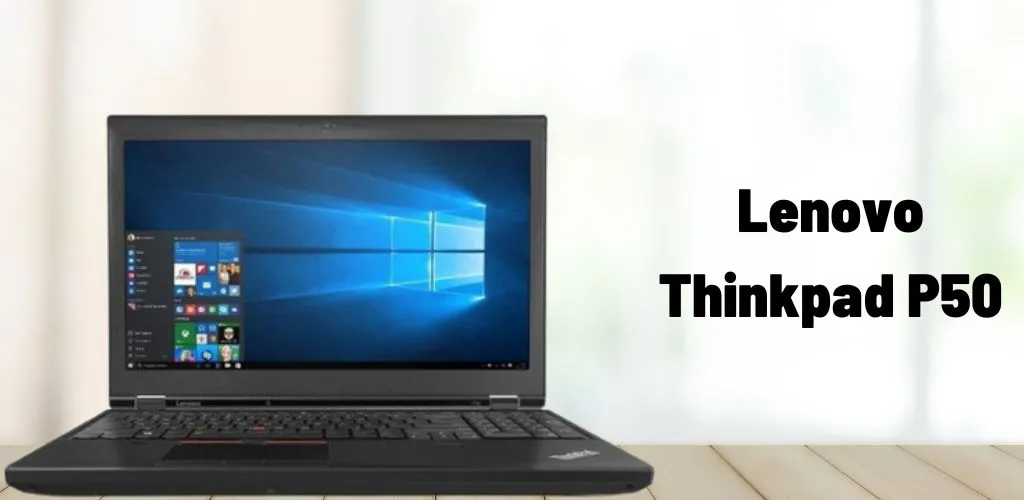
with a quad-core Intel Xeon E3-1505M v5 processor, Lenovo Thinkpad P50 is one of the ideal choices for anyone looking for a powerful processor, especially for Architecture Students and Designers. Besides excellent processing capabilities, the Lenovo Thinkpad P50 has a whopping 16GB DDR4 RAM with 256 GB SSD storage, rapidly outputting data. It also has a 15.6 inches FHD display.
Connectivities and Ports:
- Thunderbolt 3 Type-C
- RJ-45, HDMI
- Mini Display
- 4 USB3
Pros:
- Good processer
- 16 GB RAM
- FHD Display
Cons:
- It may be costly for some students
Microsoft Surface Book 2

With an impressive I7 processor, Microsoft Surface Book 2 always comes with Windows 10 OS. It also has a touchscreen mated with a 3260 x 216-pixel resolution, NVIDIA graphics card, 16 GB RAM, and 1TB SSD, making it flawless for Architecture Students and Designers.
Connectivities and Ports:
- USB 3.0 (Always-on)
- USB 3.0
- Thunderbolt 3 Type-C
- HDMI
- AC Power
- 4-in-1 Card Reader
- SD card reader
- Mini DisplayPort
- Headphone/Mic Combo
- 34mm optional ExpressCard 34 port
- optional smart-card reader
Pros:
- It can be used as a laptop or as a tablet
- Good Storage Capacity
- Many Ports
Cons:
- Small Screen (13.5’’)
- Expansive
Dell Inspiron 7567

It is another beautiful laptop deserving of this list. With an Intel Core i7 processor, it is flawless. It arrives with an NVIDIA GeForce graphics processing unit (GPU), ensuring you enjoy smooth, user-friendly experiences.
Connectivities and Ports:
- 3 USB ports
- Ethernet connection jack
- SD card slot
- HDMI port
- Microphone and headset port
Pros:
- Powerful processor
- Extensive storage capacity
Cons:
- Low battery capacity
Lenovo ThinkPad P51

The element that sets this laptop on this list is its scratch-proof matte finish. This indicates that it can resist regular scratches from diverse materials, something inevitable with device usage. This is not only the exterior protection but also provides a magnesium alloy body and is also equipped with a high-speed 1 TB of SSD.
Connectivities and Ports:
- mini DisplayPort connector
- 2 USB 3.0 ports
- Audio jack
- Kensington lock slot
Pros:
- Powerful processer
- Scratch-proof body
- Quick documents transfer
- Extensive 1TB SSD Storage
Cons:
- Less adequate keyboard
- Expansive laptop
Apple MacBook Pro 15″

The Apple MacBook Pro 15″ is one of the most popular laptops among architecture students and designers. It is a powerful machine that can handle complex design software with ease. The MacBook Pro 15″ is equipped with an Intel Core i7 processor, 16GB of RAM, and a dedicated graphics card. It also has a stunning Retina display that provides crystal-clear visuals.
Connectivities and Ports:
- Four Thunderbolt 3 (USB-C) ports
- Headphone jack
Pros:
- Powerful processor and graphics card
- Stunning Retina display
- Excellent build quality
- Lightweight and portable
- Long battery life
Cons:
- Expensive
- Limited port options
- Not upgradable
ASUS VivoBook

The ASUS VivoBook is an affordable laptop that packs a punch. It has an Intel Core i5 processor, 8GB of RAM, and a dedicated graphics card. It also has a Full HD display that provides crisp and clear visuals.
Connectivities and Ports:
- USB 3.0 Type-A
- USB 3.1 Type-C
- HDMI
- SD card reader
- Headphone jack
Pros:
- Affordable price
- Dedicated graphics card
- Full HD display
- Lightweight and portable
- Wide range of ports
Cons:
- Limited RAM
- Not as powerful as other laptops on this list
- Shorter battery life
DELL XPS 15

The Dell XPS 15 is a popular choice among architecture students and designers. It has an Intel Core i7 processor, 16GB of RAM, and a dedicated graphics card. It also has a stunning 4K Ultra HD display with incredible visuals.
Connectivities and Ports:
- Two Thunderbolt 3 (USB-C) ports
- Two USB 3.0 Type-A ports
- HDMI
- SD card reader
- Headphone jack
Pros:
- Powerful processor and graphics card
- Stunning 4K Ultra HD display
- Wide range of ports
- Excellent build quality
- Lightweight and portable
Cons:
- Expensive
- Shorter battery life
- Limited upgradability
Acer Aspire E15 E5-576G
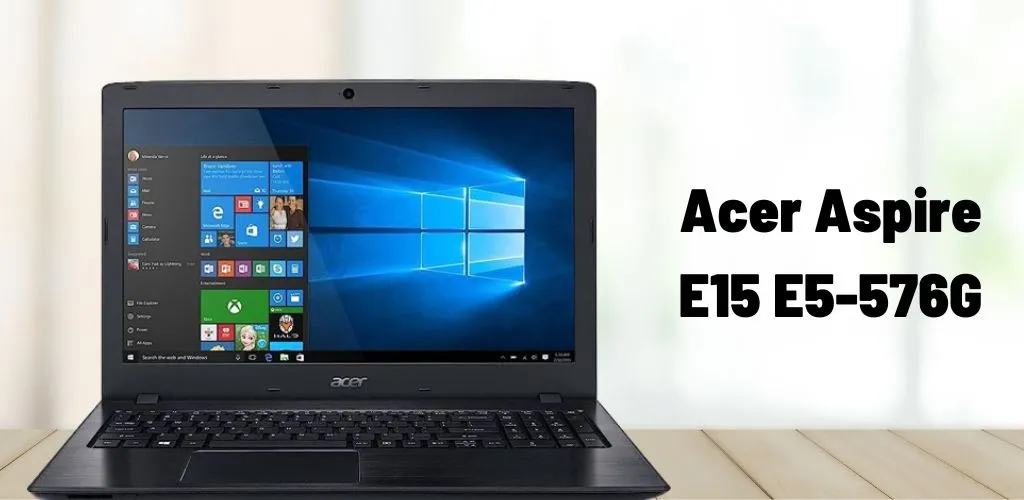
The Acer Aspire E15 E5-576G is a budget-friendly laptop that offers excellent value for money. It has an Intel Core i5 processor, 8GB of RAM, and a dedicated graphics card. It also has a Full HD display that provides clear and vivid visuals.
Connectivities and Ports:
- Two USB 3.0 Type-A ports
- USB 2.0 Type-A port
- HDMI
- Ethernet
- SD card reader
- Headphone jack
Pros:
- Affordable price
- Dedicated graphics card
- Full HD display
- Wide range of ports
- Long battery life
Cons:
- Limited RAM
- Not as powerful as other laptops on this list
- Build quality is not as good as other laptops
Acer Predator Helios 300

The Acer Predator Helios 300 is a powerful gaming laptop that can also handle the demands of architecture and design software. It has an Intel Core i7 processor, 16GB of RAM, and a dedicated graphics card. It also has a Full HD display with a fast refresh rate.
Connectivities and Ports:
- Two USB 2.0 Type-A ports
- One USB 3.0 Type-A port
- One USB 3.1 Type-C port
- HDMI
- Ethernet
- Headphone jack
Pros:
- Powerful processor and graphics card
- Full HD display with a fast refresh rate
- Wide range of ports
- Good value for money
Cons:
- Heavy and bulky design
- Shorter battery life
- Loud fan noise under serious load
Conclusion
When choosing a laptop for architecture students and designers, there are plenty of options to consider. Each of the laptops we have reviewed has unique strengths and weaknesses, so it’s essential to consider your individual needs and budget when deciding. No matter which laptop you choose, ensure it has a powerful processor, dedicated graphics card, and enough RAM to handle your workload. A high-quality display and a wide range of ports are also essential features. With the right laptop, you can take your architecture and design work to the next level.