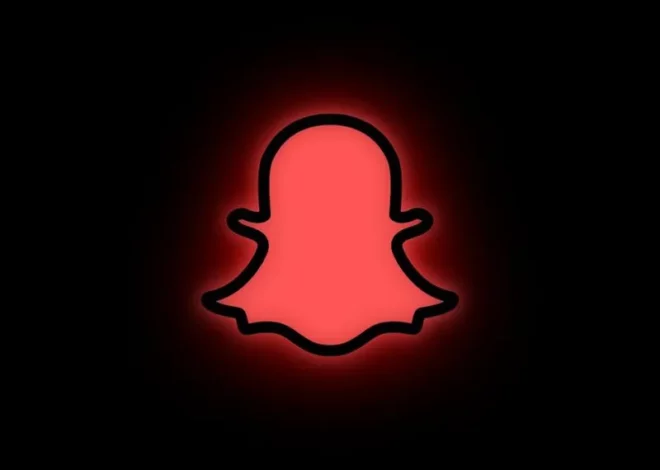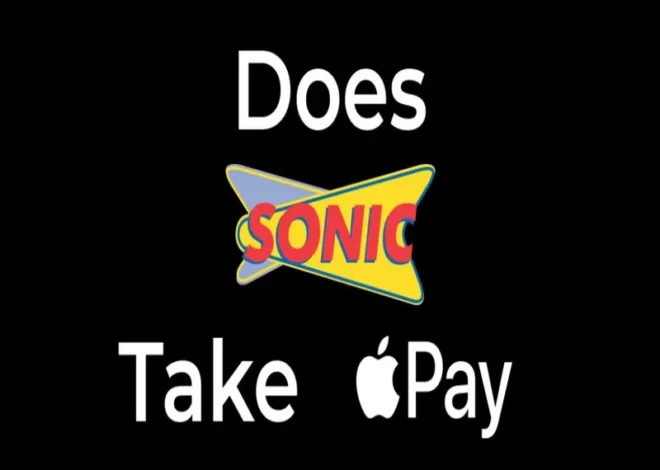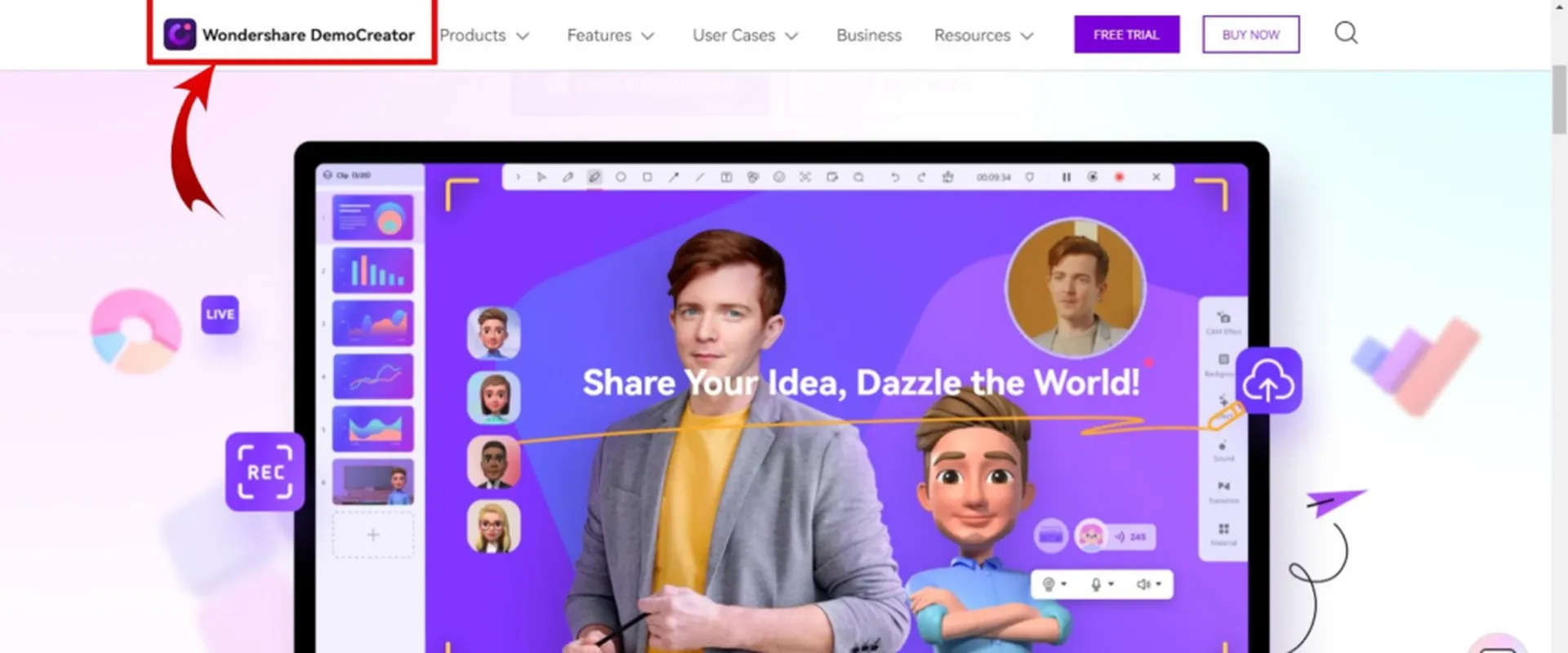
Get Start: Video Editing Using Wondershare DemoCreator
The ability to edit videos is necessary for today’s content creators. Wondershare democreator is a fantastic option for beginners, regardless of whether you are a professional content creator, an aspiring filmmaker, or just someone who wants to have some fun with video editing.
DemoCreator is a feature-rich, user-friendly video editing program that makes it simple to produce videos that appear professional. We’ll provide you with advice in this article on how to begin using Wondershare for video editing.
Tips for Video Editing Using Wondershare DemoCreator
Here are some of the main directions for creating a video by using wondershare democreator:
Get Familiar With the Interface
With Wondershare democreator, getting started is simple. The software includes an intuitive user interface that makes it simple to use and comprehend. Spend time exploring the many tools and features and becoming familiar with the interface.
Import Your Videos
You should begin importing your videos as soon as you’ve become comfortable with the user interface. You can quickly import videos from your computer, smartphone, or other devices into Wondershare because it supports various video formats.
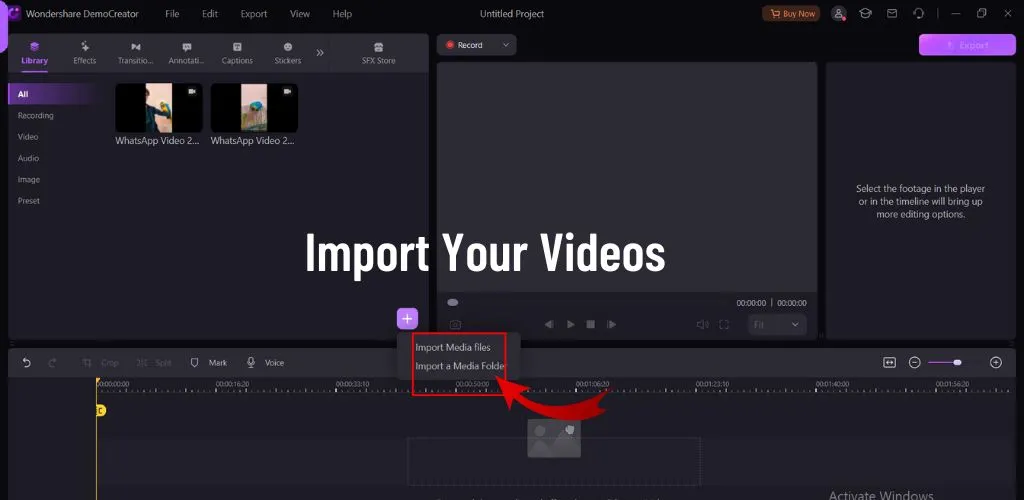
Edit Your Videos
You can begin editing your movies as soon as they have been imported. With the help of DemoCreator’s numerous editing tools, you can quickly split and crop your films and add effects, transitions, text, and other features. Your videos can also include music and other audio components.

Export Your Videos
After editing, you can export your videos in several different formats. You may ship your films using democreator to well-known file types, including MP4, MOV, AVI, and more. You can instantly publish your movies on YouTube or other social media websites.
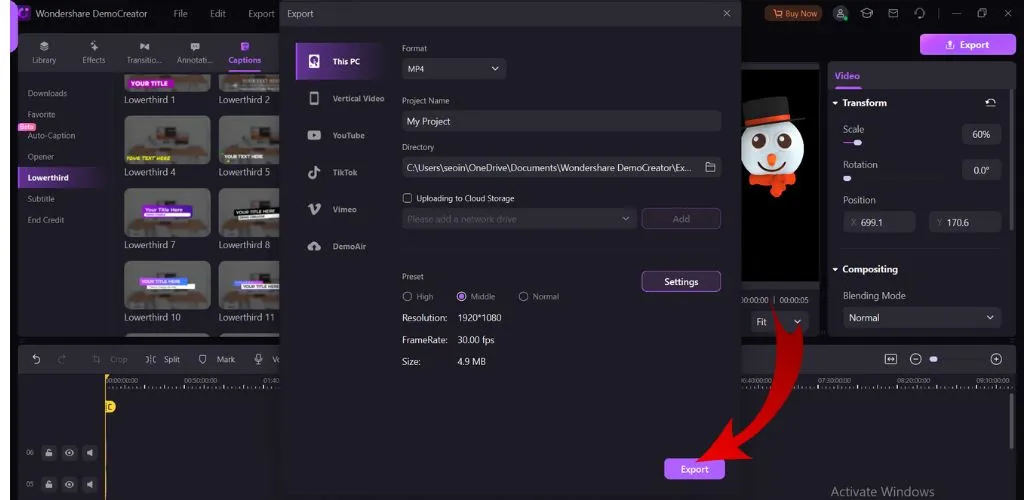
Use Preset Templates and Themes
A range of pre-made templates and themes are available in Wondershare to make it simple and quick for you to produce visually attractive films.
These pre-designed elements, including text, transitions, and effects, are included in the templates and themes, so all you have to do is add your content and export the finished product.
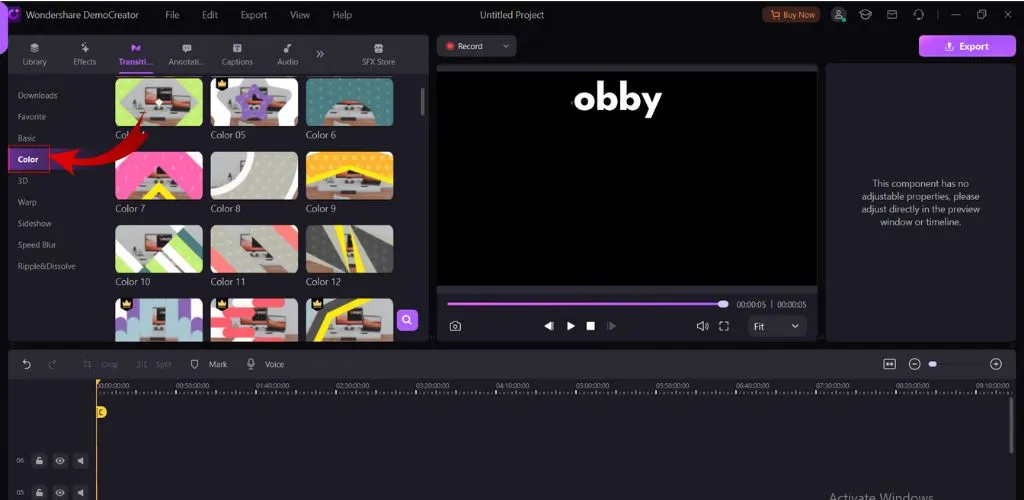
Take Advantage of the Animation and Motion Features
democreator has a wealth of animation and motion elements that can enhance the lifelike of your films. These options allow you to give your text, images, and other items movement.
Additionally, you may track particular objects in your films using the motion tracking feature and add motion effects.
Enhance Your Videos with Audio Editing
Additional audio editing tools available in Wondershare include adding background music and sound effects, changing audio levels, and recording voiceovers. This can improve the quality of your videos and the viewing experience.
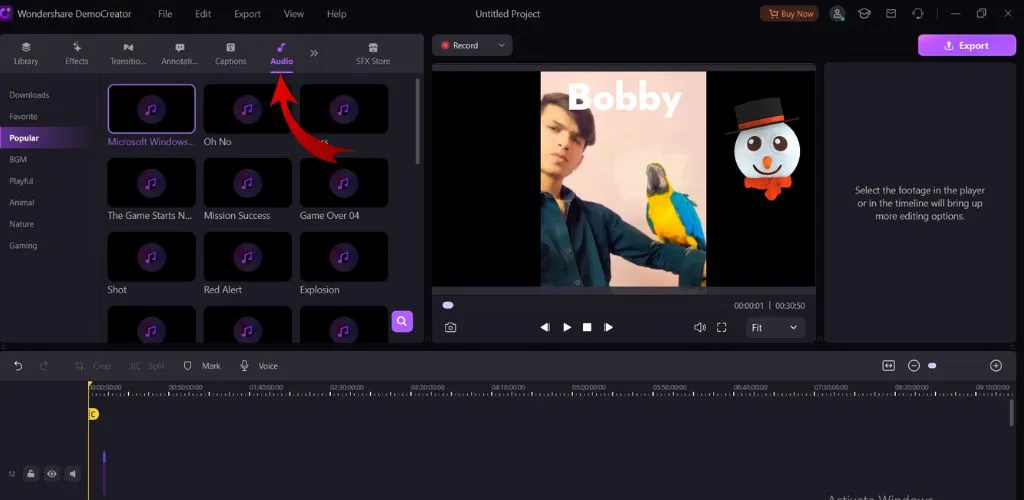
Practice and Experiment
Practice and experimentation with various features and tools are among the most excellent methods to master video editing using democreator. Try producing multiple videos, including instructional videos, short films, and more.
Additionally, you should experiment with various soundtracks, effects, and transitions. You will gain more competence and assurance using the software and producing videos that appear professional as you practice.
Utilise the Color Correction, and Color Grading Features
Additionally, wondershare demodreator has robust colour grading and correction tools that let you change the lighting and colour of your films to give them a more polished appearance. These resources can help your videos seem better overall and stand out by enhancing their visual appeal.
Add Interactive Elements to Your Videos
You may include interactive components in your videos with democreator, including buttons, links, and quizzes. By doing this, you may make videos that are more interesting to watch and inspire interaction from the audience. Making interactive training films and tutorials is another application for it.
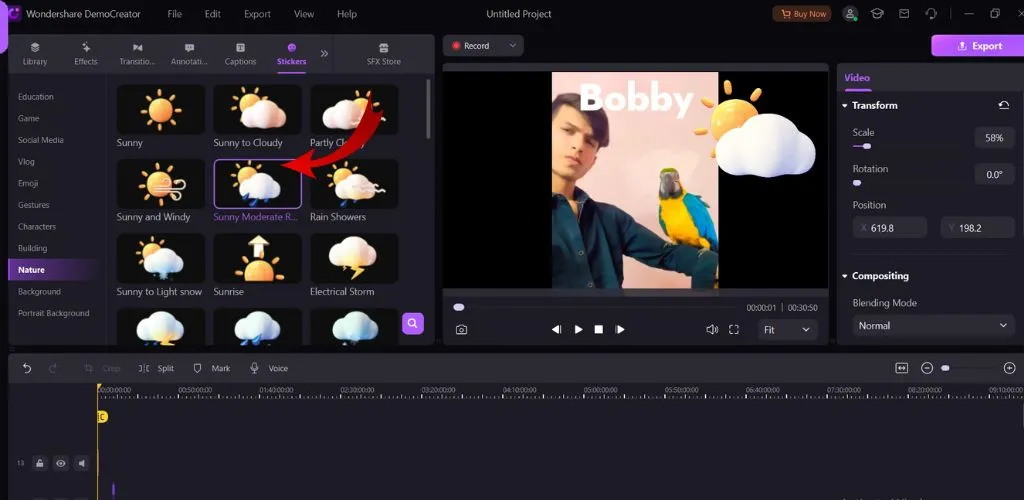
Collaborate and Share Your Videos
A built-in collaboration feature in democreator lets you share your movies with others and get comments. You can do this to improve your video editing abilities and gain insightful criticism from others. Your films can also be exported so that you can share them on various websites, including Vimeo and YouTube.
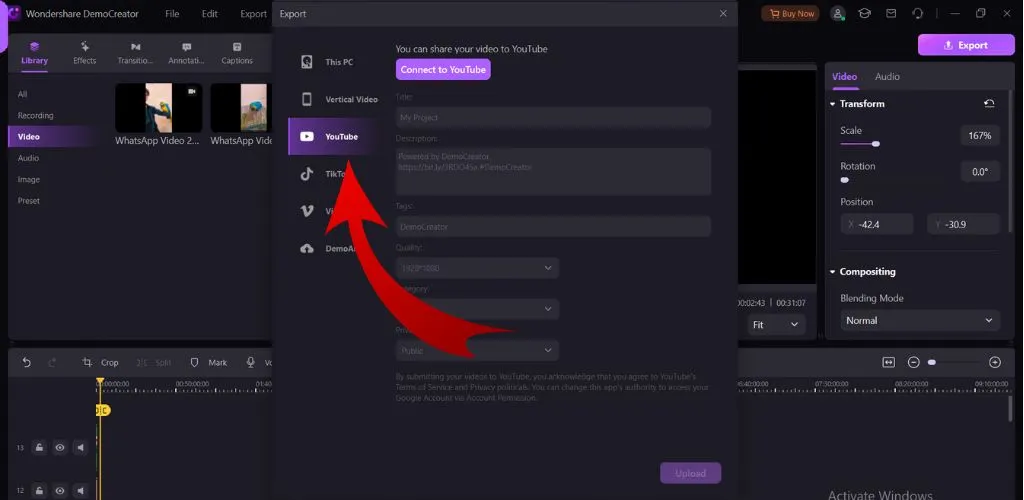
Keep your Videos Brief and Direct.
Keeping viewers’ attention spans in mind when producing videos is crucial. Ensure your videos are concise and direct. This will increase the probability that others will watch and share your films.
Create Intros and Outros for Your Videos
A fantastic method to give your videos a polished appearance and professional touch is to include an intro and outro. You can choose from several preset intros and outros in Wondershare or use the editing tools to build your own. By doing this, you may assist your videos in becoming more memorable and specific.
Use the Green Screen Feature
The green screen function in democreator enables you to change the background of your movies to any image or video. Adding yourself to a different setting or location might be helpful when making videos with special effects. Additionally, it can be useful for producing movies with a constant background, making your videos appear more professional.
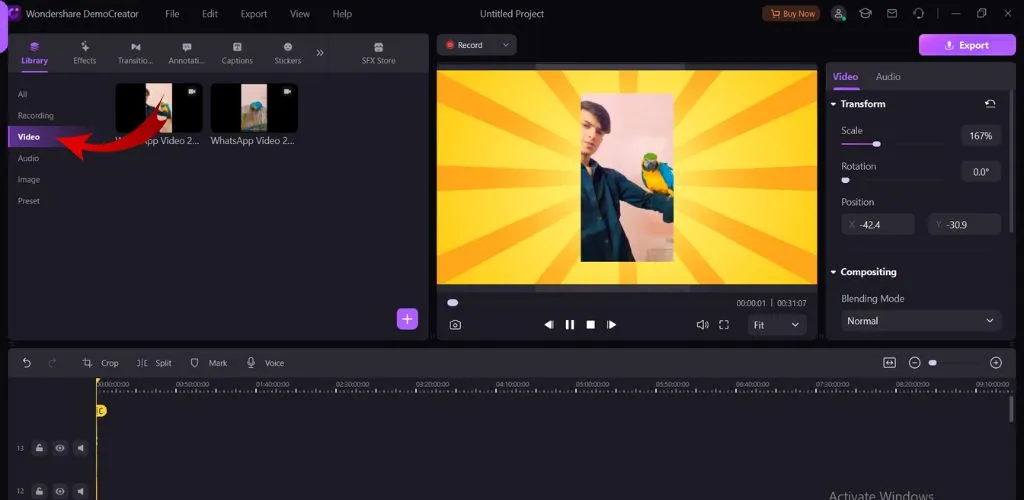
Create Captions and Subtitles
Your videos can reach a wider audience, including non-native speakers and people with hearing impairments, by adding captions and subtitles. You can effortlessly add captions and subtitles to your movies with wondershare democreator. The font, colour, and timing of the captions can all be altered to fit the aesthetic of your film.
Keep up-to-date with Updates and New Features
wondershare democreator is an actively developed program; updates and new features are frequently available. It’s crucial to stay current with these updates to benefit from the latest additions and enhancements. By doing this, you’ll be able to keep current with the latest methods and trends in video editing and make videos that appear even more expert.
Conclusion
Wondershare is a strong and flexible video editing program with various tools that make producing films with a professional appearance simple. It’s ideal for novices and experts due to its user-friendly layout and precise tools. You may advance your editing abilities and make videos that stand out and draw in viewers by using these suggestions and playing with various elements.