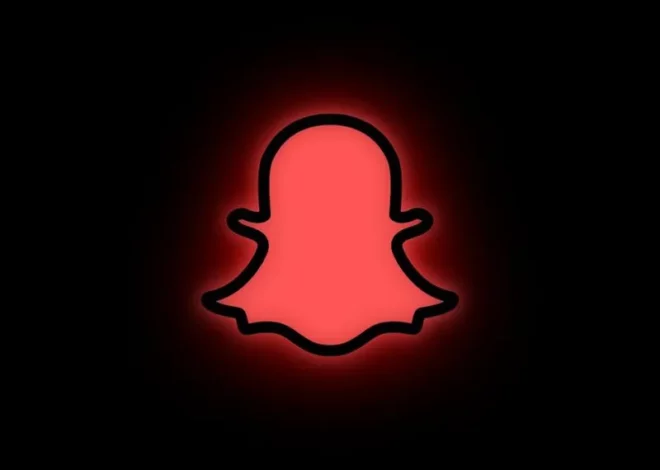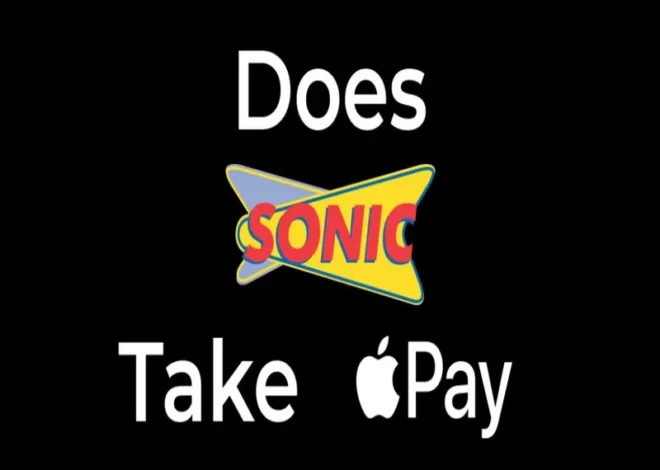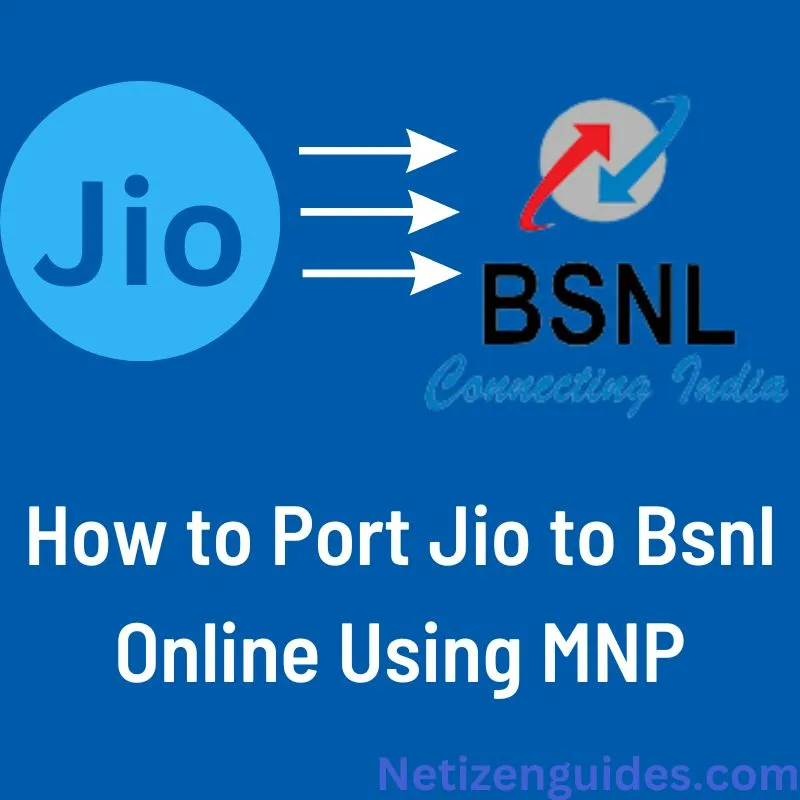
How to Port Jio to Bsnl Online Using MNP
Consider transferring to a different operator if you’re sick of your telecom service provider’s insufficient network coverage, sluggish internet connection, or pricey tariff options. Mobile Number Portability (MNP) enables you to keep your current mobile number even if you switch telecom providers. We’ll show you how to use MNP to port your Jio number to BSNL online.
What Exactly is MNP?
Mobile Number Portability is an acronym. With the use of this service, mobile phone customers can change telecom providers without having to alter their mobile numbers. Customers can switch their mobile service provider while keeping their current cellphone number by using MNP.
The Telecom Regulatory Authority of India oversees the MNP service launched there in 2011. (TRAI). In addition to being suitable for intra-circle (inside the same telecom circle) and inter-circle (between different telecom circles) porting, MNP is available for prepaid and postpaid mobile connections.

To create a Unique Porting Code (UPC). This 8-digit identifier uniquely identifies their mobile number and facilitates porting it from one operator to port their mobile number via MNP. Customers can generate the UPC by sending an SMS to 1900 with the words “PORT” and their cellphone number. Users can then start the porting procedure by giving the new telecom operator the UPC and other required information.
How to Port your Jio Number to BSNL Online in a Step-by-Step Manner

Credit: Paytm
Step 1: Send an SMS to 1900 with the word ‘PORT’ followed by your Jio mobile number to generate a UPC.
Step 2: Choose the ‘Port Your Number’ option on the BSNL website.
Step 3: Input your Jio phone number, UPC, and other information.
Step 4: Submit the request for porting and wait for confirmation.
Step 5: BSNL will begin the porting procedure, which could take 3-4 business days.
Step 6: When the porting is finished, you will receive an SMS alerting you that it was successful. Start using BSNL services by inserting the BSNL SIM card into your phone.
Advantages of using MNP from Port Jio to BSNL
Customers may benefit from switching from Jio to BSNL using MNP in several ways. Several primary advantages are provided below:
Extensive Network Coverage:
BSNL offers extensive network coverage throughout India, especially in rural and remote areas where Jio may be less prevalent. Customers can benefit from improved network connectivity and range by moving to BSNL.
Enticing Tariff Plans:
In contrast to Jio, BSNL offers tariff plans that are competitive and reasonable, which can help users cut costs on their mobile bills. The programs offered by BSNL also include several perks, including free SMS, data rollover, and unlimited calling.
Exemplary Client Service:
The customer support teams at BSNL are devoted to helping customers with their questions and issues, and the company has a reputation for offering high-quality customer service. When compared to Jio, which has previously received criticism for its customer service, this can offer a more positive consumer experience
Increased Adaptability:
Customers can experience more freedom in selecting the plan that best meets their needs by switching to BSNL. Customers can choose the BSNL plan that delivers the most value for money from various projects with various data, voice, and SMS features.
No Need to Switch Mobile Networks:
Customers can keep their current cellphone number, which is the main benefit of using MNP to migrate from Jio to BSNL. This makes switching to BSNL hassle-free and avoids the need to inform friends, family, and business contacts of a new number.
Conclusion
Using MNP, porting your Jio number to BSNL online is quick and easy. To be sure you are making the best decision, evaluate the tariff options and network coverage provided by both carriers before deciding to move to BSNL.