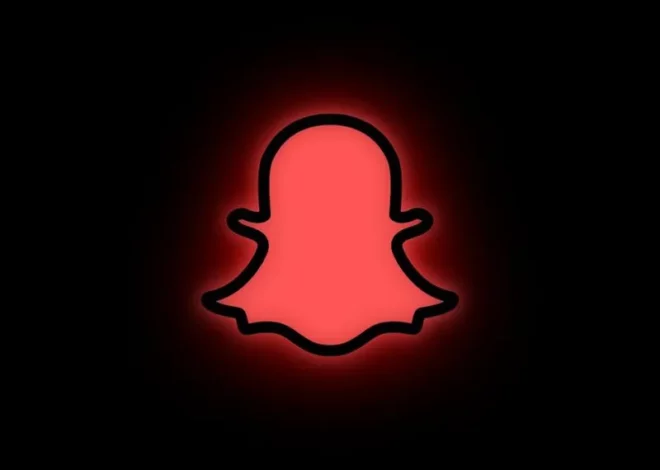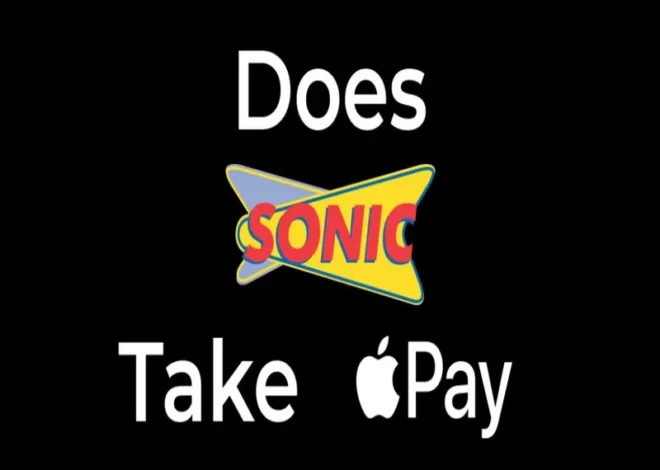Maximize Your Mobile Experience: Jio Sim Port to Airtel Today
Reliance Jio and Airtel are two of India’s most popular telecom carriers. If you’re a Jio customer, consider transferring to Airtel for improved network coverage or other reasons. Here’s how to share your Jio port number with Airtel.
Why Should You Switch from Jio to Airtel?
Reliance Jio and Airtel are two of India’s largest telecom companies. While Jio is recognized for its low-cost plans and accessible data, Airtel has a more established network and a broader selection of services. Here are some of the reasons why you should consider porting from Jio to Airtel:
Improved Network Coverage
Airtel has a more extensive network than Jio, particularly in rural areas. If you’re having network troubles with Jio or aren’t receiving appropriate coverage in your location, transferring to Airtel can help.
Enhanced Service Offerings

Compared to Jio, Airtel provides a broader range of services, including postpaid and prepaid services, broadband, DTH, and more. Airtel may be the better option if you want more opportunities and freedom.
Improved Customer Service
With a vast network of customer care centers and support staff, Airtel is well-known for its customer service and support. If you require assistance with your mobile services, Airtel may be a better option than Jio.
Better Plans and Deals
Airtel often launches new plans and incentives for its clients, such as recharge discounts, cashback, and other benefits. If you’re looking for better methods and deals, switching to Airtel can provide you with more possibilities.
Jio Port Number to Airtel Prepaid Online
If you have a Jio prepaid number, you can port it to Airtel prepaid by following these steps:
- Select the “Port to Airtel” option on the Airtel Thanks app or the Airtel website.
- Enter your Jio phone number and confirm it with an OTP.
- Fill in your personal information and select a new Airtel prepaid number.
- Submit the request for porting and wait for SMS confirmation.
- Jio will supply you with a UPC (Unique Porting Code), which you must provide to Airtel.
- Bring a government-issued identification ID and the UPC to the nearest Airtel store.
- The employee at the store will finish the porting process and activate your new Airtel prepaid number.
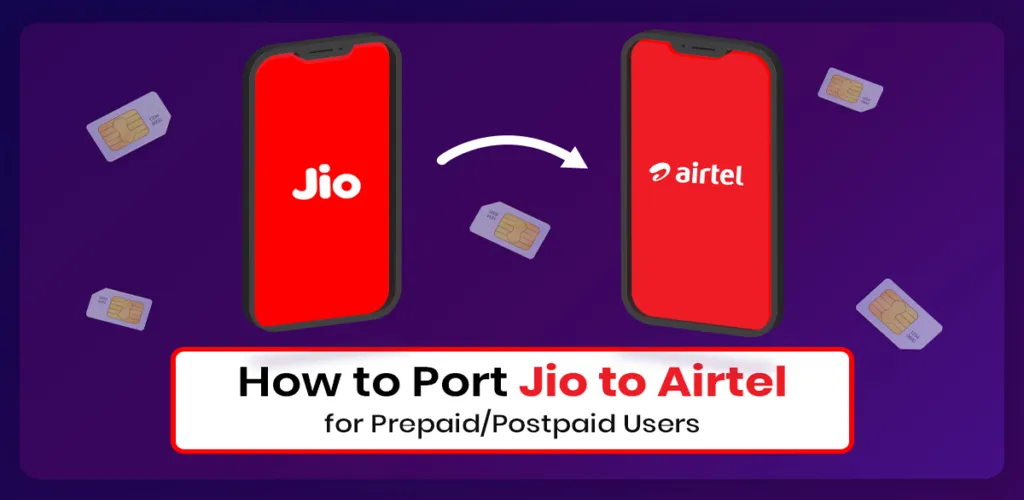
Jio to Airtel Port Number Online Postpaid Online
If you have a Jio postpaid number, you can port it to Airtel postpaid by following these steps:
- Select the “Port to Airtel” option on the Airtel Thanks app or the Airtel website.
- Enter your Jio phone number and confirm it with an OTP.
- Fill in your personal information and select a new Airtel postpaid package.
- Submit the request for porting and wait for SMS confirmation.
- Jio will supply you with a UPC (Unique Porting Code), which you must provide to Airtel.
- Bring a government-issued identification ID and the UPC to the nearest Airtel store.
- The representative at the store will finish the porting process and activate your new Airtel postpaid number.
SMS Porting from Jio to Airtel

You can also port your Jio number to Airtel via SMS by taking the following steps:
1. Send Jio’s mobile number to 1900.
2. Jio will supply you with a UPC (Unique Porting Code), which you must provide to Airtel.
3. Bring a government-issued identification ID and the UPC to the nearest Airtel store.
4. The representative from the store will complete the porting process and activate your new Airtel number.
How to Transfer Jio Number to Airtel Without Sending SMS
If you do not have access to SMS services, you can still port your Jio number to Airtel by going to your nearest Airtel store and following the instructions below:
1. Bring a government-issued photo ID to the nearest Airtel store.
2. Give the store employee your Jio phone number and request a porting request form.
3. Fill in your personal information and select a new Airtel number.
4. Submit the form for porting and wait for SMS confirmation.
5. Jio will supply you with a UPC (Unique Porting Code), which you must present to an Airtel shop representative.
6. The representative from the store will complete the porting process and activate your new Airtel number.
The Jio to Airtel Porting Number
Airtel’s porting number is 1900. You can start the porting process by sending an SMS or visiting the nearest Airtel store with this number.
Conclusion
Porting from Jio to Airtel is a simple process that may be completed online, by SMS, or by visiting an Airtel shop near you. Before beginning the porting procedure, ensure you have a government-issued photo ID and all your personal information. After completing the process, you can enjoy the benefits of being an Airtel user with the same number you previously had with Jio.