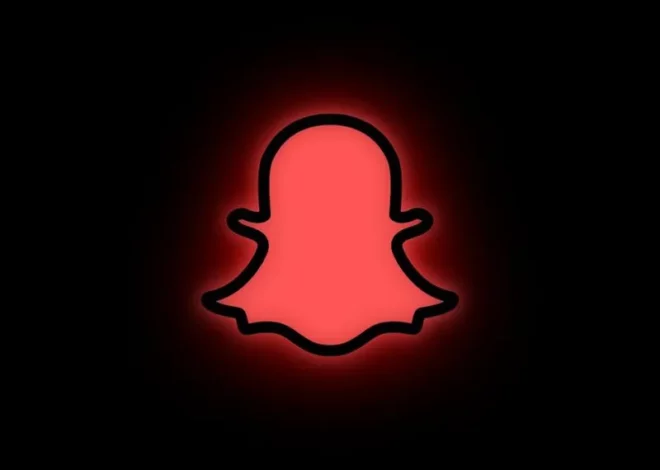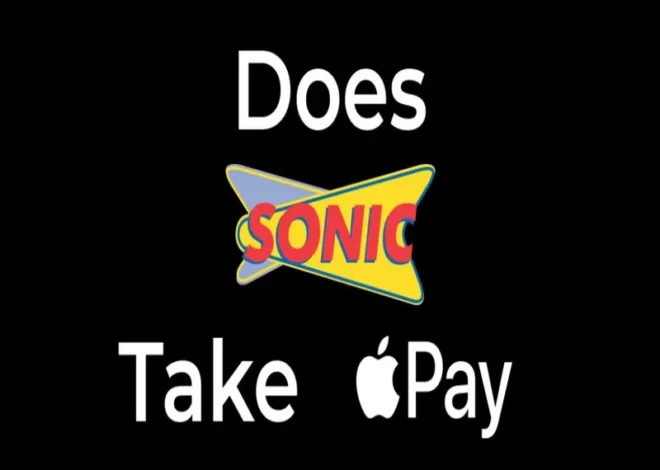How to Activate BSNL Sim for Calling & Internet Services
Bharat Sanchar Nigam Limited also known as BSNL, is a government-owned telecommunications corporation that provides various services, such as landline, mobile, and broadband telephony. This article will walk you through how to activate bsnl sim for calling and internet services.
Check Your SIM Card
Make sure your SIM card is correctly put into your mobile phone before you start bsnl sim activation number process. Also, ensure the SIM card is not corrupted or past its expiration date. You can ask for help from BSNL customer service if you need clarification.
Call to BSNL verification number
You must dial a specific bsnl verification number from your mobile phone to activate your bsnl tele verification number for calling and internet services. For BSNL, the bsnl verification number or bsnl sim activation number is 1800-180-1503. After dialling this number, you’ll be prompted to provide your 10-digit mobile number.

Provide Your Information
After providing your mobile number, you will be asked to provide your personal information, including your name, address, and date of birth. You must also submit credentials proving your identity and address, such as an Aadhaar card
Choose Your Plan
To meet your needs, BSNL provides a selection of calling and internet options to meet your needs. You can select a prepaid or postpaid plan depending on your usage and spending limit. You’ll be prompted to confirm your choice after making your plan selection.
Wait for Activation
The last step on how to activate bsnl 4g sim is your BSNL SIM card will be activated for calling and internet services shortly after you finish the above processes. Once the activation is completed, you’ll get a confirmation message on your phone.
Typical Problems and Solutions
Here are some fixes you can attempt if you run into problems during the activation process:
SIM Card not Found
Solution 1: Verify your mobile phone’s SIM card is installed correctly. If the issue still exists, try the SIM card in another phone to check whether it functions.
The Activation Code is Invalid
Solution 2: Verify that you have dialled the correct BSNL activation number. For help, if you’re still having issues, contact BSNL customer service.
Slow Activation
Solution 3: Activating a BSNL SIM card can occasionally take many hours. For help, if you’ve been waiting more than 24 hours, contact BSNL customer service.
The Advantages of BSNL Services
A range of phone and internet options are available from BSNL at reasonable rates. Among the benefits of BSNL services are the following:

Extensive Network Coverage:
BSNL is a dependable choice for mobile phone and internet services in India, thanks to its extensive network coverage.
Plans that are Reasonably Priced:
BSNL provides a selection of phone and internet plans to fit every budget, making it a practical choice for users.
High-Speed Internet:
Plans from BSNL’s high-speed internet division range in speed from 2G to 4G.
Flexible Plans:
BSNL offers prepaid and postpaid plans adaptable to the user’s requirements.
Value-Added Services:
These are provided by BSNL and include, among others, caller tunes, missed call notifications, and SMS alerts.
Roaming Services:
These are available from BSNL all over India, making it simple for customers to stay connected even when travelling.
Support for Customers:
BSNL offers a devoted support staff to help customers with any service problems.
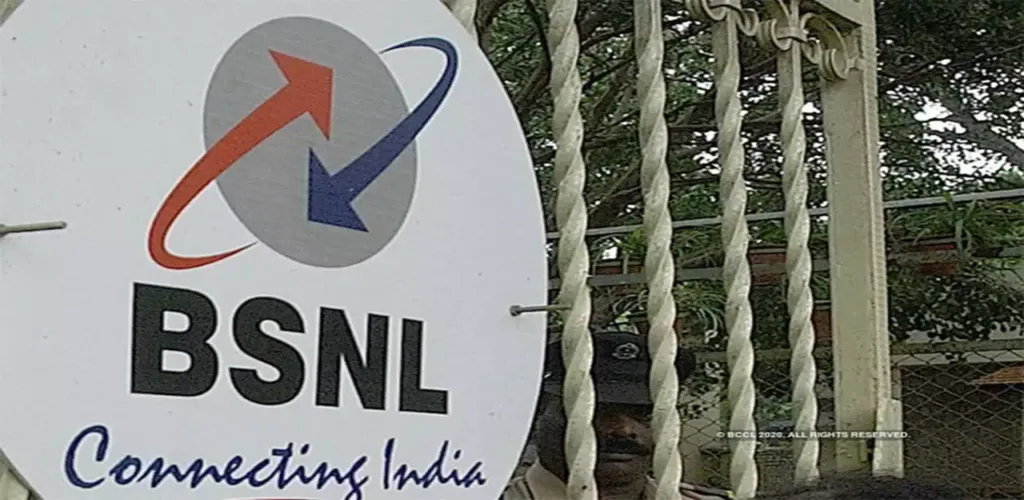
Conclusion
A BSNL SIM card can be activated for calling and internet services in a few easy steps and is a simple how to activate bsnl sim process. With various economical and adaptable options, BSNL is a well-liked option among users in India. Please don’t hesitate to ask their customer care team for help if needed throughout the activation process or with your BSNL services.