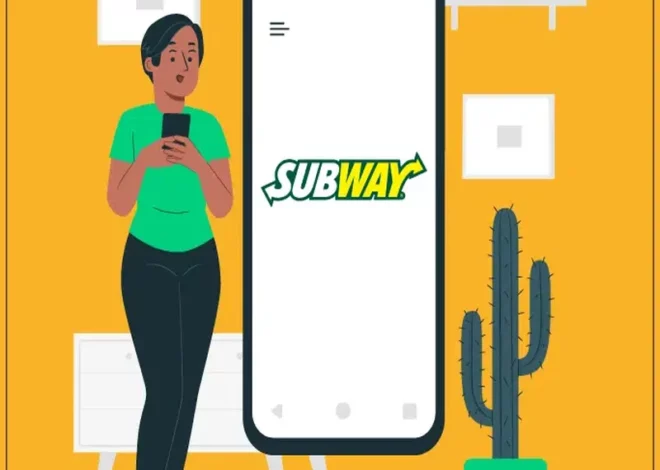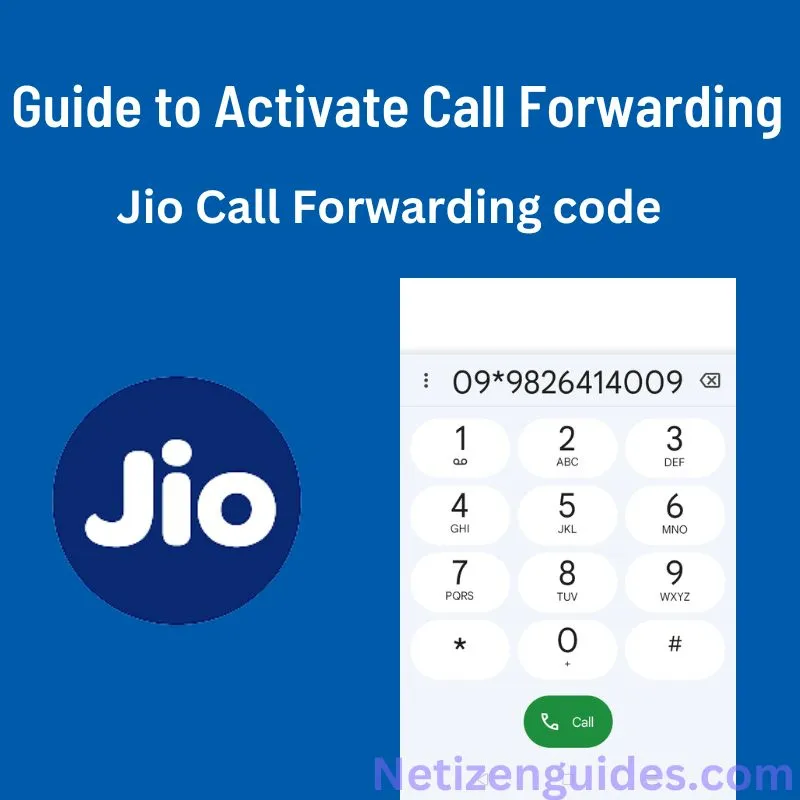
Jio Call Forwarding code: Guide to Activate Call Forwarding
Jio is one of India’s largest telecom companies, providing its consumers with various services, including call forwarding. This article will explore how to enable Jio call forwarding on Android and iOS devices.
How to Forward Calls in Jio
Call forwarding code jio is a convenient tool that allows you to route incoming calls to another phone number. This is very useful when you cannot accept calls or wish to redirect calls to another number. In Jio, you can forward calls as Jio call forwarding as follows:
- Dial the call forwarding code jio: To enable call forwarding on your Jio number, dial a certain code. ** 21 forwarding mobile number# is the call forwarding code. **
- Enter the following forwarding number: After dialing the code, you will be asked to provide the number you wish your calls to be forwarded.
- Activate call forwarding: After entering the forwarding number, your call forwarding will be activated, and all incoming calls will be sent to the number you chose.
How to Activate Call Forwarding in Jio
Jio offers its consumers the comfort of quickly activating call forwarding services. Here’s how to enable Jio call forwarding:
- On your Jio SIM card, enter the activation code: 401 number to route calls to>#. Replace the number to forward calls to> with the number to which incoming calls should be routed.
- Activation of the phone call: The activation process will commence once your call is connected.
- Verify activation: The call will be terminated automatically, and call forwarding will be enabled.
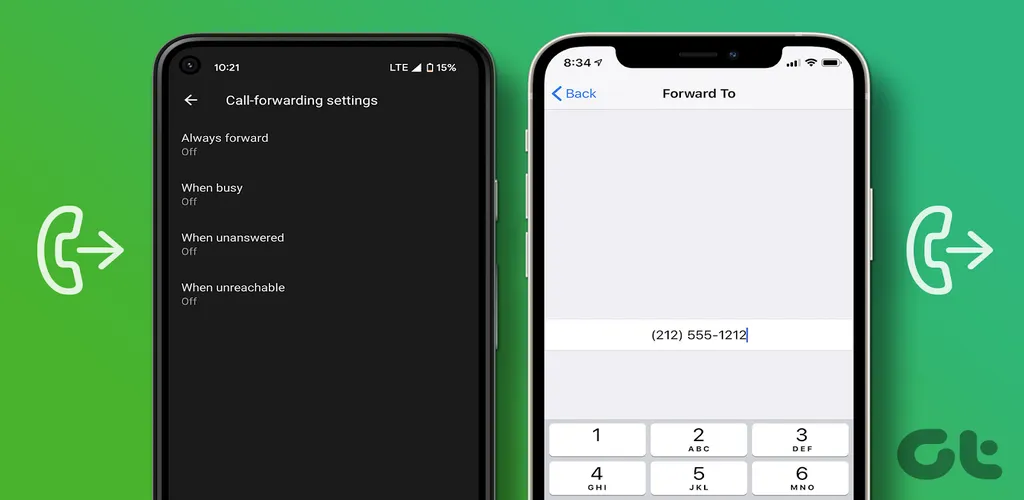
How to Enable Jio iOS Call Forwarding
The method of activating call forwarding in Jio differs if you use an iOS smartphone. As follows:
Step 1: Navigate to Settings: On your iOS device, launch the “Settings” app.
Step 2: Phone: Select the “Phone” option.
Step 3: Call Forwarding: Scroll down and press the “Call Forwarding” button.
Step 4: Enable Call Forwarding: Toggle the “Call Forwarding” switch to the “On” position.
Step 5: Enter the following forwarding number: Enter the phone number to which you want to forward your calls.
Step 6: Activate call forwarding: Your call forwarding is now active, and all incoming calls will be forwarded to the number you specified.
How Do I Enable Jio Call Forwarding Using USSD Codes?
USSD codes are another technique to enable call forwarding in Jio. USSD codes are numbers that can be entered into your phone to gain access to various services. Here’s how you use USSD codes to initiate call forwarding in Jio:
Dial the USSD Code
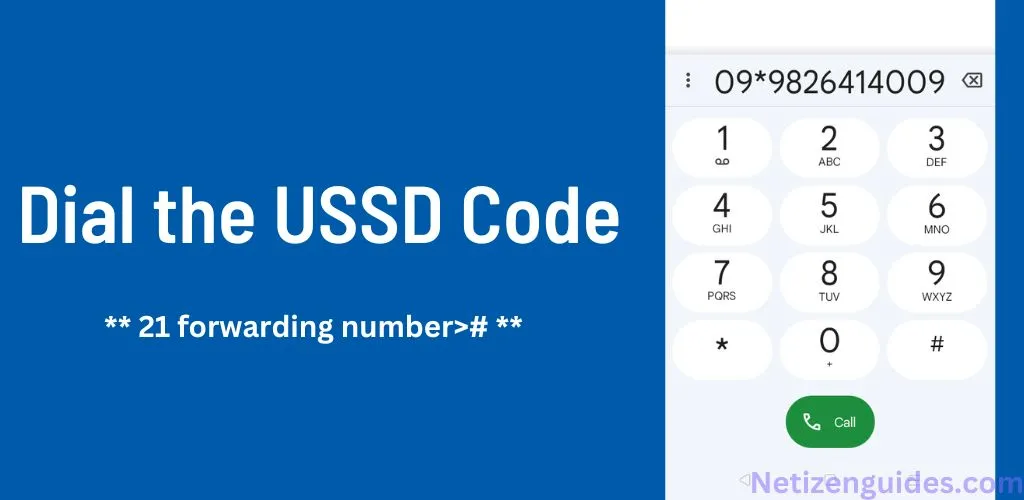
Dial the call forwarding USSD code, which is: ** 21 forwarding number># **After dialling the USSD code, you must enter the forwarding number to which you wish to redirect your calls.
Activate Call Forwarding
After entering the forwarding number, your call forwarding will be activated, and all incoming calls will be forwarded to the number you chose.
Conclusion
Jio’s call forwarding and call divert services are straightforward and convenient for Android and iOS customers. You may quickly redirect incoming calls to another number by following the instructions in this article, ensuring that you get all the crucial calls.